Vimeo pushed out an update to its iOS app today that includes compatibility with the iPad. The video hosting service has long had a presence on the iPhone and iPod Touch, but this upgrade brings it to the screen for which it is perhaps best suited, aside from one’s television.

As one would expect from Vimeo, the interface features a clean, effective design. The iconography on the navigation will look familiar to existing users, but this is not a mindless port of the desktop website onto a tablet. They’ve optimized the experience for the form factor, as one should. Naturally, that means that the UI is stripped down considerably, but the same cannot quite be said for the functionality, which remains robust.
Much of what Vimeo is capable of on the desktop is included here. Yes, that means browsing and watching videos made by amateurs and professionals alike. Interactive features such as liking videos, sharing them on social networks and commenting on them are all built into the app, much as you’d expect in this day and age.
On top of all the standard fare, the service makes analytics available for video publishers from within the iPad app. That’s a feature they could have left out of this application, and few would have complained. They still would have seen massive usage. After all, the tablet is a natural home for video content, and numerous studies of consumer behavior have demonstrated that. In addition to reading and gaming, consuming video content is one of things people do the most on their tablets.
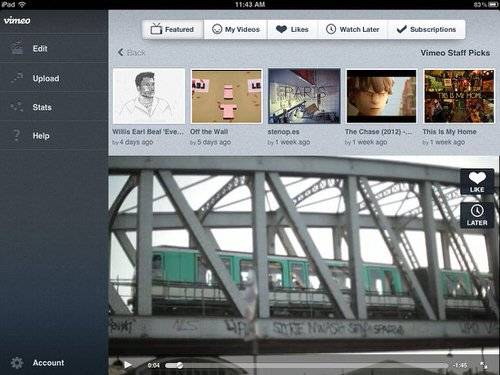
Analytics isn’t the only publisher-centric feature here. Far from it. In fact, the Vimeo iPad app is as much about content creation as it is about consumption. Alongside Vimeo’s huge library of video content sits basic video-editing features. They’re not much less sophisticated than what’s available in stand-alone editing apps like Avid Studio for iPad. And while the feature may not be quite as capable as desktop video editing software, it’s more than YouTube’s iPad app has going for it.
If there’s a complaint to be made about the app, it’s that the editing features are even more stripped-down than they need to be. For example, when adding a text title to a video, you have five colors to choose from and what appears to be only one font. The positioning and size of the text is more customizable, but not by much.
In addition to adding text, you can do all the basic video-editing tasks you’d expect: loading and trimming clips, adding transitions and zooms and adjusting the audio. At this point in personal computing history, people who are serious about creating professional-grade quality videos are still going to do it on a desktop or laptop. In the meantime, tablets continue to mature into devices that are capable of creating and publishing content.

















