Ubiquity, the experimental Firefox addon that gives your browser a context sensitive command-line, just received a nice update from Mozilla. In this new version, Mozilla has mostly worked on making Ubiquity faster, but also added a new look and the ability to use different skins. The plugin now also sorts commands by relevancy, based on how often you use a given command.

Prettier and Faster
The new UI adds a more elegant way of displaying results and the ability to edit the UI, but the main difference between this version and the last update is that the plugin is now indeed noticeably faster.
When Mozilla first launched Ubiquity, we gave it a rave review, and it has quickly become one of our favorite Firefox plugins. Our own Sarah Perez called it a “whole new UI for Firefox.”
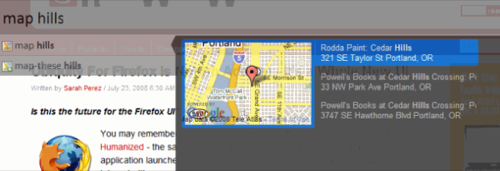
A Command Line for Firefox
If you are not familiar with Ubiquity, the addon gives you the ability to quickly type commands into Firefox. You can, for example, update your Twitter status by invoking the command line by pressing ‘ctrl-space” (or ‘option-space’ if you are on a Mac) and then type ‘twitter [message].’ Or you can search Google by simply typing ‘g [search term].’ Search results are updated live inside the Ubiquity UI. For a complete list of commands, just type ‘command-list’ after installing the extension.
If you want to try out Ubiquity, also have a look at the list of installable Ubiquity verbs we compiled earlier this year.
Ubiquity for Firefox from Aza Raskin on Vimeo.

















