Evernote doesn’t necessarily tout itself as an educational tool. Nonetheless the app has become incredibly popular among students, teachers, and researchers, and the company often highlights some of the innovative uses that these groups have devised in its blog posts.

As it’s nearing Finals Week for many schools, and the necessity of the good notes and storage seems paramount. And Evernote is announcing a new integration today with StudyBlue that is targeted at the educational market and that showcases the ways in which Evernote’s popular storage and note-taking capabilities can be utilized for educational purposes
StudyBlue allows students to maintain their class notes and transform them into study guides, flashcards, and practices quizzes. The site also lets students schedule text-message reminders about when and what to study next, as well as post messages to Facebook warning others that they’re studying and shouldn’t be disturbed.
Now, with the Evernote integration, you can import your Evernote notes into your StudyBlue account and more easily make and share flashcards from the materials you’ve stored in Evernote. In order to connect the two accounts, you’ll need to have your classes set up in StudyBlue and then sync the accounts via the StudyBlue profile page.
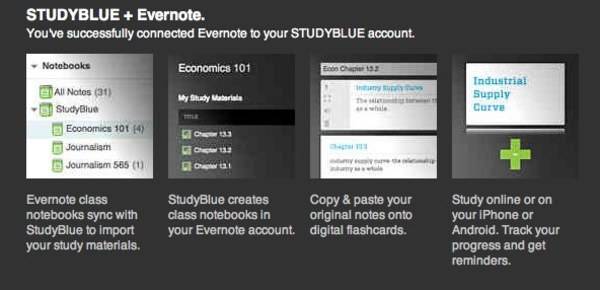
You can then drag all your class notes into the StudyBlue folder that’s created in Evernote. From there your materials will appear in StudyBlue and you’ll have the option to review the material or convert items – when appropriate – to flashcards. (That act of retyping notes as flashcards is a good exercise in itself).
You can share these notes with others, a good reason to convince both teachers and classmates to join the site.
In addition to the Web interface, StudyBlue has free iPhone and Android apps. The Evernote integration works whether or not you’re a premium Evernote subscriber.

















