ReadItLater, the company behind the Web browser add-ons and mobile applications that let busy Web surfers mark articles for later reading, has just released a new service that will make it easier for you to finally catch up on your saved items. Before, as you browsed the Web (either via desktop or mobile), you could use ReadItLater to accumulate a list of items you didn’t have the time for at the moment. This was especially helpful for when you came across longer, thought-provoking articles – the kind you really wanted to sink your teeth into by devouring them word-for-word.

Unfortunately, the ability to quickly tap a button to add something to your reading list was so easy – perhaps too easy – that users ended up with long, unwieldy lists of saved content. Now ReadItLater is introducing a new Digest feature which helps you get caught up by automatically sorting and organizing articles for you.
Digest: Imposing Order on the Chaos of Unread Items
ReadItLater’s creator Nate Weiner calls the new Digest “Read It Later with a brain.” Instead of being presented with a simple list of headlines as you were before, the Digest organizes all your articles and groups them into topics.
Its layout is somewhat reminiscent of Feedly, the popular start page made up of your Google Reader RSS feeds and Twitter posts. Like Feedly, which organizes topics by Google Reader folder names and tags, the Digest also employs a categorization system of sorts. The difference is, in ReadItLater’s case, that filtering and organization is performed automatically with no extra effort required on your part.
Articles you saved about the latest gadgets would end up in one section, for example, and those about politics would end up in another. Even if you’re typically focused on just one topic – like, let’s say technology – the Digest is able to break down those similar articles by sub-category.
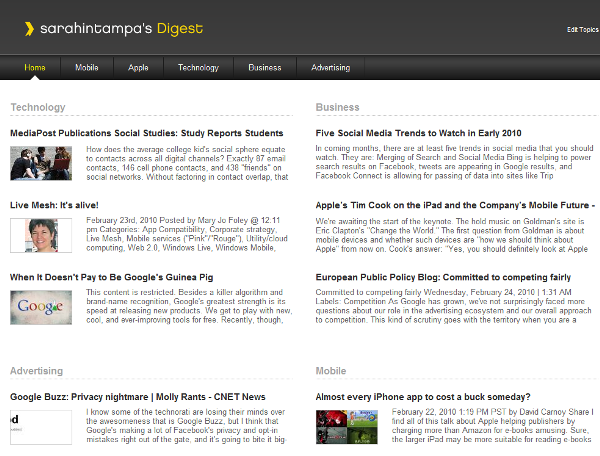
Case in point – my digest. All the articles are focused on tech but are broken up into categories like “mobile,” “Apple,” “business,” and “advertising.” The sorting algorithm slips up a little though and creates one page of “Technology” articles – well, that would be all of them, wouldn’t it? It also oddly categorizes a CNet article about Google Buzz’s privacy issues under “advertising.” Still, even with these small misfires, this new organized homepage – like a personal TechMeme of saved content, makes it much easier to know where to begin attacking your long list of unread items.
Interacting with Articles and other Features
When you click on an item to read it, it pops up in a separate overlay window on the screen. Options at the top let you see “more” or “less” of the article or you can click “original” to be redirected to the website where the article was first posted. And as before, you clear an item off the list by clicking the check mark.
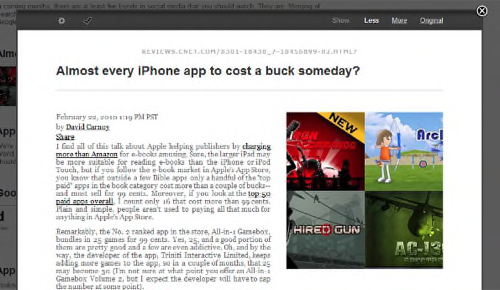
Other Digest features include an “edit topics” option that lets you create your own categories and a sharing feature that allows you publicize your digest for others to read.
Future Plans: ReadItLater for iPad and Premium Services
For now, the Digest is free for all beta testers on a first-come, first-serve basis. However, in a few weeks, the new Digest option will transform into a subscription-based premium service. Those who use ReadItLater’s free service will be presented with just a simple list of headlines as before while the Digest will only be available to subscribers. Pricing for the service will be announced in the coming weeks.
Weiner says this represents “a very good taste of what to expect from ReadItLater on the iPad,” hinting at the service’s future offering for users of Apple’s highly anticipated slate computer.
Those interested in beta testing the Digest feature can sign up at http://readitlaterlist.com/digest to try the new service for themselves.

















