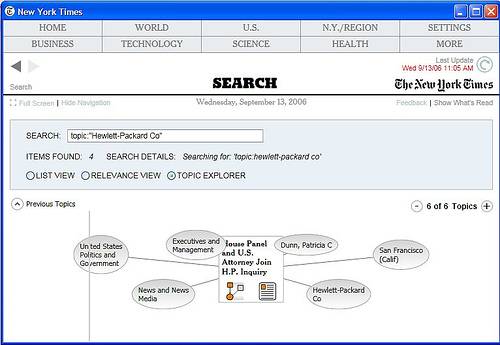The next generation Times Reader desktop application, built by NY Times and Microsoft,
has just gone live. At the end
of August Read/WriteWeb published exclusive
pre-launch screenshots of Times Reader, but now you can download the app and see for
yourself. Note that it requires a Windows XP machine and the Microsoft .NET Framework 3.0.
Once downloaded and installed, you will need to login to the application using your NY
Times website username and password.
The technology behind Times Reader
Times Reader is built on WPF
(Windows Presentation Foundation), which is Microsoft’s advanced UI technology for
applications. To check out the WPF features in Times Reader, try some of these
things:
- Resize the window or change the font size – WPF automatically reflows the content and
adjusts the number of columns. - Browse around the content itself – notice that the ads are themselves WPF (i.e.
reflowable). - If you’re running on Windows Vista RC1, try a search from the Windows search
bar – you’ll see NY Times news articles appear as files in the search. - Try the search link (just under the back/forward arrows). The articles are arranged
in a heat map tile panel view, with the size denoting the importance of the article. This
seems to be a work in progress, as some searches don’t have many results at this point
(e.g. a search for “microsoft”). - Click the Topic Explorer (right-click > Topics, select a topic, then click the
“Topic Explorer” radio button in the search results) and see an interconnected web of
related articles.
If you’re interested in the technology behind Times Reader, there are more details on
this Tech.Ed WPF demo page. It
includes a screencast demonstrating the
Tablet PC (Inking) capabilities on the Windows Presentation Foundation platform
(screencast also on
YouTube).
Free or premium?
It’s unclear at this point whether Times Reader will be free to use, or will require a
subscription. I think the Reader itself is free and premium content requires
subscription, just as it is with the website. Currently the content in Times Reader seems
to mirror what NY Times offers on its website – i.e. some content is marked with TimesSelect, their
premium content subscription service.
Screenshots
Here are some more screenshots of Times Reader in action, based on my tests:
Highlight and right-click for options
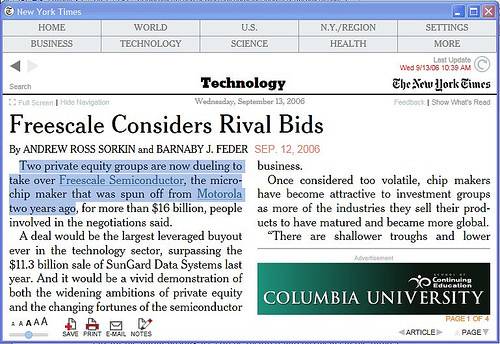
Adding notes – on a Tablet you can do this via ‘inking’
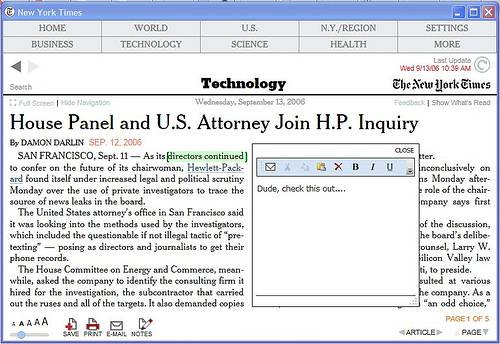
Search and its heat map tile panel view

Topic Explorer
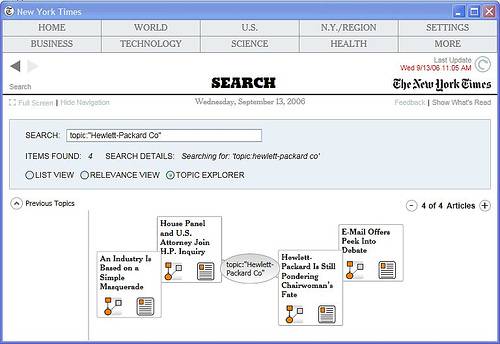
Exploring topics within a single article