Since its launch, Google’s new web browser, Google Chrome, has been applauded for its lightweight look and feel and for the speed of its JavaScript engine. Although the browser still lacks support for things like RSS and browser add-ons, the company has already ripped off the beta label, a move that was probably made in preparation for Google’s upcoming bundling deals with PC manufacturers.

Despite Chrome’s popularity, there are some of us who are a bit uncomfortable with giving Google yet another avenue to track our user data. Luckily, we have several options which can be used to protect our privacy while still enjoying this slick new web browser.
1. Chrome Privacy Guard
Chrome Privacy Guard was the first tool to automatically delete the unique Client ID that Google assigns to your Chrome installation. With this tool, that ID is automatically deleted before each run of Chrome. To use Chrome Privacy Guard, you launch an executable file ChromePrivacyGuard.exe instead of launching the browser itself. The tool cans the “Local State” file inside the Chrome directory and removes all information regarding the Client ID. It then automatically starts Chrome.
2. UnChrome
Like Privacy Guard, UnChrome also removes your unique ID from the browser, instead replacing it with a null value. This is a bit more convenient because UnChrome only needs to be run once. After you download and run the tool, you will see a pop-up advertisement for the developer’s other applications, but again, it’s only a one-time thing. Afterwards, your browser will forever have the unique ID removed.
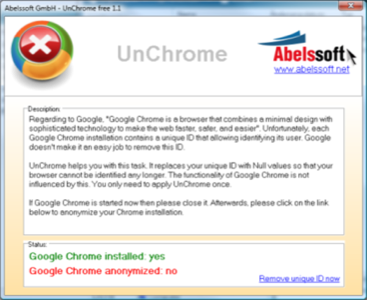
3. Iron
Iron is a fork of Chrome’s Chromium core, the open source project behind Google Chrome. Developed by a German software company SRWare, Iron goes even further than the above tools to protect your privacy. Where the other tools simply remove the unique ID from Google’s version of the Chrome browser, Iron is actually its own, separate browser. In addition to removing the unique ID, Iron also makes sure that no user-specific info is sent to Google, including crash reports. When you enter in a URL incorrectly, Iron does not present any alternative error messages like Chrome does. Finally, Iron does not come bundled with the Google Updater tool, which checks with Google to see if there are any new updates for the Google products you have installed.
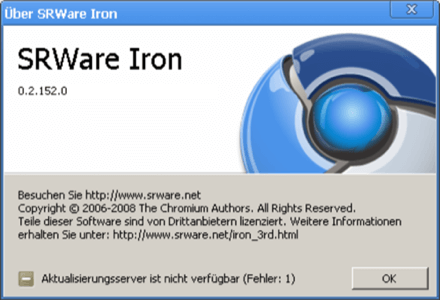
Do you use any of these tools to protect your privacy? If so, share your experiences or your preferences in the comments.

















