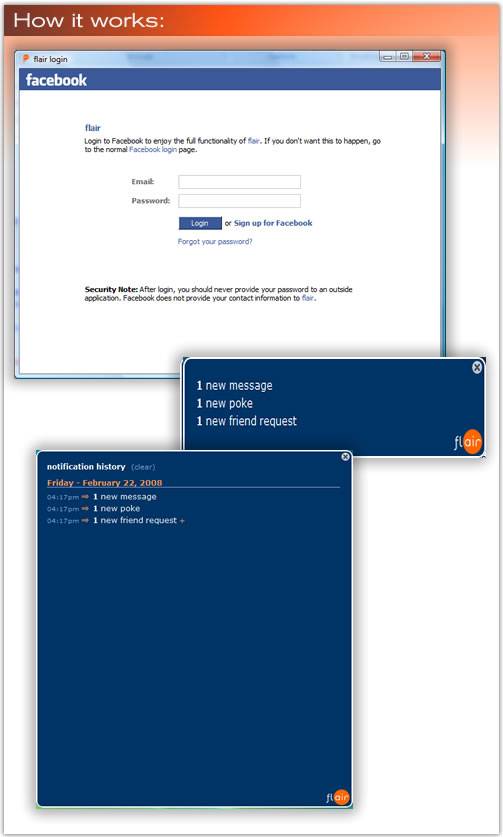If you love both Facebook and Adobe AIR, then you’re going to love these three new AIR apps for your desktop: Facedesk, Zebr, and Flair. Facedesk is a standalone application that lets you use Facebook without having a browser window open. Both Zebr and Flair are notification programs for receiving alerts about Facebook status updates, wall posts, messages, and more. The last two are a bit more useful, but true Facebook addicts might want to try all three.

Facedesk
For those who always have Facebook in a browser tab, the Facedesk application may hold some appeal. Essentially, this AIR app does nothing more than take the Facebook web site and place it into an Adobe AIR app. However, with Facedesk outside the browser, you can easily switch to it via Alt+Tab in Windows or Cmd+Tab on Mac. Beyond that, there isn’t much to the application, but it was fun to check out nonetheless.

Zebr
The more useful of the two Facebook AIR apps is definitely Zebr. This AIR app reminds me of Twhirl for Facebook status updates. From Zebr, you can keep tabs on your friends’ status changes as well as update your own. In addition, the app also keeps you updated on incoming messages and wall posts. When you’re not using it, you can minimize Zebr to your system tray to keep it out of the way – alerts will still display as they come in. Zebr is available from their application page on Facebook.
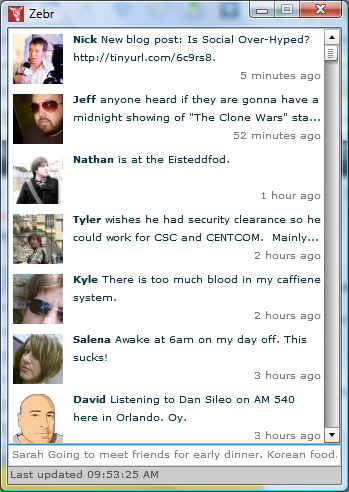
Flair
Flair, like Zebr, is an app that keeps you in touch with your Facebook friends throughout the day without you having to login to the web site. Flair will alert you when you’re poked, someone writes on your wall, or adds you as a friend. However, unlike Zebr, you are not alerted to friends status’ updates. Although Flair does alert you to various items, in order to interact with Facebook – like, for example, to add new friends – you’ll still need to login to the Facebook web site. Flair also minimizes to the system tray when not in use.