The Filter, a personalized content filtering system which had been hanging around in beta status since sometime in 2006 (our coverage) has finally opened its doors to everyone and officially launched. The service was pioneered by musician Peter Gabriel and, at its beginning, was not much more than a playlist creation tool for iTunes. Today, The Filter has morphed into a larger recommendation system that finds not just music, but also movies, TV, and internet videos, customized to your personal tastes.

The Need For “The Filter”
As Corvida noted earlier, the next step for social media should be filtering, which makes the timing of The Filter’s launch perfect. As web users and social media addicts become inundated with choices, there’s now more need than ever for noise-reduction tools as opposed to just more aggregators.
In fact, Peter Gabriel’s own reasons for creating this service echo the complaints of the information overloaded netizen. He says, “the first freedom the internet brought was the possibility of access to any content, at any time, or anywhere. Now that many of us are drowning in choice, we need good tools to help us make smart decisions.”
The Filter Homepage
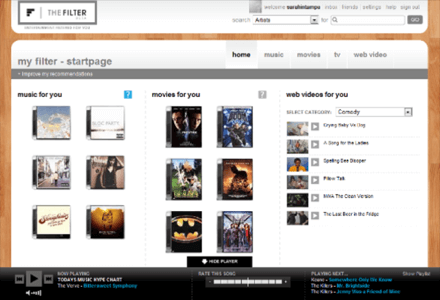
How The Filter Works
Some systems make recommendations based on your actions and history where others leverage the power of the crowd to find the best content, but The Filter combines both methods and uses data learned in one area to augment the other.
When you first sign up at The Filter, you begin by stepping through a brief profiling wizard in order for the site to establish an initial set of recommendations. As you begin to use the site, you can continue to personalize your recommendations in a way that’s very much reminiscent of Amazon’s “Recommended for You” section. On Amazon, items are rated with starts but The Filter uses a + / – sliding scale instead. However, like Amazon, you can mark items you own so they won’t be recommended to you again while also helping the system get to know you better.
Getting to Know You
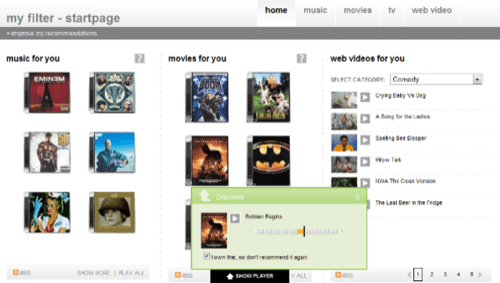
A second part to discovering your personalized tastes comes from “The Filter” which you download. This tool is a plugin application that works with either Windows Media Player, Winamp, and, of course, iTunes. Unlike other music player plugins like iLike, this piece of The Filter’s system is not designed for social sharing, but actively collects data from your computer and sends it back to The Filter’s servers. Where iLike uses the data it collects to help you discover friends of similar taste, The Filter solely uses that data for the purpose of improving recommendations.
However, that’s not to say there isn’t a friends element to The Filter – you can add friends and socialize with them via onsite mail and a very Facebook-esque “Wall.” However, besides inviting new friends via email, there doesn’t really seem to be any good way to find new friends whose interests mesh with yours. This is one area where social music services like iLike and Last.fm have The Filter beat. For example, when you’re viewing an artist’s page, you’re recommended more items like that artist, but not the profiles of other users who also like the artist, so it’s hard to know where to begin with the friending process.
Another feature designed to improve recommendations is a profile import tool. To give The Filter a jumpstart, you can import your profiles from Last.fm and Flixster into the service to improve your recommendations quicker than if you had to start from scratch.
Is It Worthwhile?
What’s most interesting about The Filter is the way that it combines your manually rated items, your buying history, your playing history, and your friends’ likes (assuming you can find some) to provide an overall recommendation service. Its ability to stretch beyond just music to include videos, TV, and movies is also unique.
Yet it still feels somewhat lacking when compared to Last.fm or Flixster because, despite the social element it purports to have, it’s difficult to locate other users to befriend on the service. Last.fm makes that easy – displaying other listeners when you go to play a song and offering numerous Groups where users can bond around a particular genre or artist. Flixster also has a tab on its homepage to help you “Meet People.”
Additionally, the site was slow (although that could be launch day jitters) and occasionally buggy. For example, somehow clicking into the Genres section logged me out. The site’s player was good – offering songs I enjoyed – but then again, Last.fm’s radio is good too and they also offer software for scrobbling your tracks from your music player back to their site.
The Filter is still an interesting experiment, though. Instead of focusing on just one genre of entertainment, it has taken several different recommendation techniques and mashed them up to provide one overall aggregation and recommendation service for many different types of media.
If they can work out the kinks on the site and enhance the socializing aspect, The Filter could have a shot since it does have some unique features that make it interesting. For example, it offers entertainment news you can subscribe to and it recommends not just web videos, but also movies that go with an artist or band, and vice versa. And since you can continue to use Last.fm and Flixster (and hopefully other services in the future) to enhance The Filter’s recommendations, then it’s not really necessary to switch entirely. Instead, you can simply use The Filter more like an aggregator and filter for all the activity you do out on the social, entertainment-focused web.

















