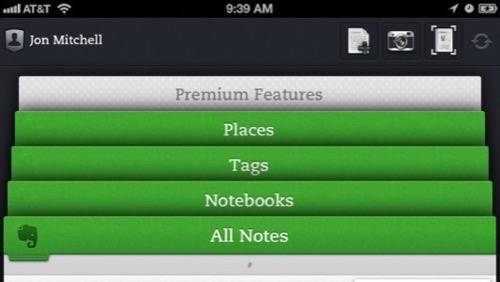
Evernote 5 for iOS is out, and it’s the upgrade fans of the life-organizer apps have needed for a long time. Everything is faster, smoother, more capable and prettier, right down to the new, classier icon. And it just gets better from there.
The most important change is that the app is now much better organized. Evernote users are organized people, but the old Evernote apps for iOS were crazy and disorganized. Even worse, they weren’t even remotely similar between iPhone and iPad versions.
The small version was basically a least-common-denominator iPhone app organized in nested lists with lots of forward and back buttons. The iPad version, frankly, was a skeuomorphic monstrosity, a flat grid of fake piles of paper that all looked the same sprawled out to the full width of the screen. In both versions, it was incredibly difficult to find what you needed.
The new Evernote 5 has a uniform look and structure, with tabbed navigation that lets you see every section at once and smoothly swipe between them. The iPad version shows nice, swipe-able previews of notes along the top. Both sizes have new Quick Note buttons, and this is such a needed feature. With one tap from the app’s main screen, you can instantly open a new text or photo note or launch the Page Camera to scan a document. Evernote is for capturing information as well as storing it, and it needed to be fast and painless. Now it is.
The update makes the note views you’re used to even easier to use, and it also adds a new Places view. Evernote has geo-tagged notes for a while, recording the places they’re created. Now there’s a tab to display notes on a map, which is a neat way to organize certain kinds of records and memories.
There’s a tab for Premium Features that you can’t remove, which free users might find annoying, but let me tell you, if you want to seriously get into Evernote, you are going to upgrade. Not only do you get a bigger storage and upload allowance, text search within PDFs, shared notebooks and other such perks, you get to store your notebooks offline, so you can access them without a connection. That is a huge benefit.
Once you’ve upgraded, the Premium Features tab lets you manage your offline notebooks and set a passcode lock for the app. You can’t make it go away and access it from the settings menu, which you get by tapping your name in the upper left corner. I wish premium users had that option, so the main screen would be cleaner. But this is a very minor gripe about an otherwise amazing update.
You can download Evernote 5 for iOS for free from the App Store. It’s a great complement to Evernote 5 for Mac, which is coming very soon.

















