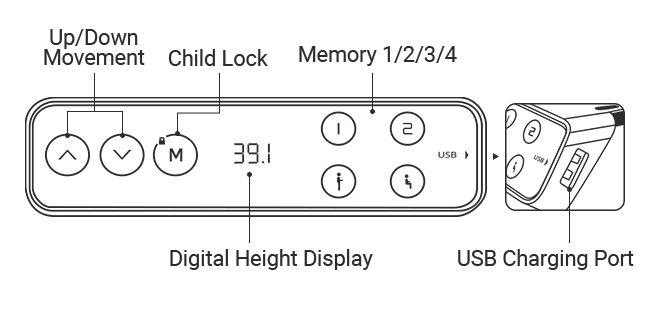Introducing the Flexispot E7 Pro Plus Standing Desk, a game changer in the world of ergonomics and office productivity!
Related: Flexispot Bike Desk
This innovative desk offers versatility and customizable settings to suit your individual needs, ensuring that your long working hours are more comfortable. Say goodbye to all your sedentary lifestyle woes with this modern, flexible solution.
What is the Flexispot E7 Pro Plus?
The Flexispot E7 Pro Plus Standing Desk is an adjustable, motorized desk that allows users to seamlessly transition between sitting and standing work positions.
It features dual motors, a programmable height controller, and customizable desktop options to cater to individual needs. Its ergonomic design and high-quality build promote health, comfort, and productivity throughout the workday.
Main Takeaways
- Height Adjustable: The Flexispot E7 Pro Plus Standing Desk features an advanced height adjustment system, enabling users to easily switch between sitting and standing positions throughout their workday. This promotes ergonomics and healthier work habits, leading to less fatigue and improved productivity.
- Wide Compatibility: This standing desk provides a spacious work surface that can comfortably accommodate various types of office equipment, including multiple monitors, keyboards, and other accessories, making it suitable for a range of users and work setups.
- Sturdy Design & Weight Capacity: With its robust construction and stable base, the E7 Pro Plus is designed to support a maximum weight of up to 355 lbs. This ensures that all your office equipment remains securely in place, even at the highest desk settings.
You may want to use it for…
Home Office Setup:
The Flexispot E7 Pro Plus Standing Desk can be an integral part of a home office setup, allowing users to switch between sitting and standing positions throughout the day. This can help improve posture, reduce back pain, and support overall productivity.
Corporate Office Environments:
Companies can install the Flexispot E7 Pro Plus Standing Desks in their offices, promoting employee wellbeing and encouraging a more active workday. The desks can be especially beneficial for employees who have long hours and are at risk of developing sedentary lifestyle-related health issues.
Creative Workspaces:
For artists, designers, and other creative professionals, the Flexispot E7 Pro Plus Standing Desk allows for a larger and more ergonomic workspace. The desk can be adjusted to accommodate various tools, supplies, and equipment, promoting a healthy and inspired working environment.
Gaming Setup:
Gamers can use the Flexispot E7 Pro Plus Standing Desk to create an ergonomic, adjustable gaming station. Standing breaks can help gamers maintain focus and energy during long sessions, as well as reduce fatigue and improve circulation.
Classroom and Educational Environments:
Teachers or lecturers can use the Flexispot E7 Pro Plus Standing Desk to deliver lessons while standing or seated. Standing desks can help educators maintain energy levels during long days, and also serve as an example of healthy habits for students.
Co-working Spaces:
Flexispot E7 Pro Plus Standing Desks can be a great addition to a collaborative workspace, allowing co-workers to adjust their workstations according to their individual needs and preferences. The desk can help maintain focus, productivity, and avoid discomfort throughout the workday.
Home Workstation for Multiple Users:
In households with multiple people who work or study from home, the Flexispot E7 Pro Plus Standing Desk can be a versatile, shared work surface. Users can easily adjust the desk height individually, allowing each person to maintain an ergonomic and comfortable working position.
Overall, the Flexispot E7 Pro Plus Standing Desk caters to various use-cases depending on the individual\’s needs, preferences, and type of work they engage in. Its versatility and ergonomic function promote a healthier, more productive lifestyle in any environment.
Main Features
- Height Adjustable: Flexispot E7 Pro Plus Standing Desk has an electric motor system that allows you to easily adjust desk height between 23.6 to 49.2 inches.
- Weight Capacity: It can support up to 355 lbs of weight, allowing for a versatile workstation setup.
- Four Memory Presets: This standing desk features four memory presets, which allow you to save your preferred height settings for sitting and standing positions.
- Anti-collision System: The built-in sensor helps prevent damage or injury by stopping the desk from rising or lowering when an obstruction is detected.
- Whisper-quiet Operation: The motor used in this desk operates under 50 dBs, ensuring minimal disturbance to yourself and others around you.
- Eco-friendly Desktop Options: Flexispot offers a variety of eco-friendly desktop materials to choose from, including high-quality Medium Density Fiberboard (MDF) and solid bamboo.
- Easy Assembly: The desk features a simple yet durable design with minimal parts, making assembly quick and easy.
- 15 year Warranty: The Flexispot E7 Pro Plus Standing Desk comes with a 15 year warranty to cover all electrical parts and defects, providing you peace of mind.
Pros n Cons of the Flexispot E7 Pro Plus
Pros:
1. Wide Height Range: The Flexispot E7 Pro Plus allows easy adjustments for optimal height according to user preference; it can go from sitting to standing positions with ease. This desk accommodates a wide range of users with its height range of 24.4″ to 49.2″.
2. Sturdy and Durable Construction: The desk is built with high-quality materials, ensuring stability even at its maximum height. It can hold up to 355 lbs, making it perfect for accommodating multiple monitors, laptops, and other office essentials.
3. Dual-motor system: The E7 Pro Plus features a powerful dual-motor system that enables faster, smoother, and quieter height adjustments compared to its counterparts, ensuring minimal disruptions during use.
4. Customizable Options: This standing desk allows you to choose from a variety of desktop sizes and styles, making it easy to find one that fits your workspace and personal preferences.
5. Advanced Control Panel: The desk comes with an intuitive control panel that features an LED display and memory presets, allowing you to easily set and recall your preferred height settings.
6. Safety Features: The E7 Pro Plus includes an anti-collision system that senses resistance and stops the desk from adjusting further, preventing any accidents or damage to your devices.
7. Cable Management: The desk includes a neat cable management system that helps keep your workspace tidy, free from tangled cords, and well-organized.
Cons:
1. Price: One of the major downsides to the Flexispot E7 Pro Plus is its higher price point compared to some other standing desks on the market.
2. Assembly: While the desk comes with clear instructions, assembling it might require some time and effort, especially for those who are not used to DIY projects.
3. Heavy Unit: Due to its solid construction, the desk itself is quite heavy, making it more challenging to move around or reposition.
Main Alternatives
The first competitor of the Flexispot E7 Pro Plus is the Vari Electric Standing Desk.
Both products offer height-adjustable, ergonomic solutions to users who are looking for a healthier and more comfortable workspace. The Vari Electric Standing Desk has a wide range of sizes and finishes, catering to a larger audience with varied aesthetic preferences.
However, Flexispot E7 Pro Plus offers slightly more advanced features, such as memory presets, an anti-collision system, and increased weight capacity. Additionally, the E7 Pro Plus has a programmable digital LED display for height adjustment, while the Vari desk utilizes a simple up/down arrow button system.
A second competitor is the UPLIFT V2 Commercial Standing Desk with similar functionality as the Flexispot E7 Pro Plus. Both the E7 Pro Plus and the UPLIFT V2 offer height adjustments, memory presets, sturdy construction, and support for multiple desk configurations.
The primary difference is that the UPLIFT V2 Commercial is more expensive, but it also offers additional benefits, such as an integrated stability system for minimal wobble at all heights, and a larger height adjustment range, making it suitable for users across a broader range of heights. UPLIFT desks also boast a larger selection of sizes, materials, and accessories, allowing users to personalize their workspace to a greater extent.
The third competitor is the Fully Jarvis Bamboo Standing Desk, which is also a height-adjustable desk offering an ergonomic setup for users.
Like the Flexispot E7 Pro Plus, the Jarvis Bamboo comes with memory presets, anti-collision safety technology, and a programmable LED display for height adjustments. However, a key difference between the two is that the Jarvis Bamboo features a sustainably sourced bamboo desktop, demonstrating Fully’s commitment to environmentally-friendly materials.
Since these desks are similar in price, the choice between them comes down to personal preferences, with Jarvis Bamboo catering to those prioritizing eco-friendliness while the Flexispot E7 Pro Plus offers a bit more weight capacity and options for desktop sizes and styles.
Frequently Asked Questions
Q: What is the Flexispot E7 Pro Plus?
A: The Flexispot E7 Pro Plus Standing Desk is an adjustable height standing desk designed to promote ergonomics and a healthier work style, by allowing users to switch between sitting and standing positions throughout the day.
Q: What are the dimensions of the Flexispot E7 Pro Plus Standing Desk?
A: The Flexispot E7 Pro Plus Standing Desk is available in various sizes to accommodate different workspaces. The most common dimensions are:- 48″ W x 30″ D – 55″ W x 28″ D- 60″ W x 30″ D- 72″ W x 30″ D
Q: What is the height range of the Flexispot E7 Pro Plus Standing Desk?
A: The height of the Flexispot E7 Pro Plus Standing Desk is adjustable between 22.8″ and 48.4″ to accommodate users with varying heights and preferences.
Q: Can the Flexispot E7 Pro Plus hold multiple monitors?
A: Yes, the Flexispot E7 Pro Plus Standing Desk is designed with a strong and durable desktop surface capable of supporting multiple monitors along with other desk essentials, with a maximum weight capacity of 355 lbs.
Q: How do I adjust the height of my Flexispot E7 Pro Plus?
A: The Flexispot E7 Pro Plus Standing Desk is equipped with an easy-to-use control panel that allows you to adjust the height by pressing the up or down buttons. Additionally, you have the option to store your preferred height settings by using the memory function on the control panel.
Q: Does the Flexispot E7 Pro Plus Standing Desk require assembly?
A: Yes, the Flexispot E7 Pro Plus Standing Desk requires some assembly. The package includes all necessary hardware and a comprehensive assembly guide to ensure a smooth setup process.
Q: Can I purchase additional accessories for my Flexispot E7 Pro Plus Standing Desk?
A: Flexispot offers a range of accessories that can be added to enhance your standing desk experience. Some of these accessories include monitor mounts, keyboard trays, desk casters, and cable management solutions.
Q: What is the warranty for the Flexispot E7 Pro Plus?
A: The Flexispot E7 Pro Plus Standing Desk comes with a 15 year warranty
Conclusion
In conclusion, the Flexispot E7 Pro Plus Standing Desk offers a perfect blend of functionality, convenience, and style, making it an excellent investment for anyone looking to improve their workspace. Its robust construction, customizable features, and ease of use make it stand out among other standing desk options.
The E7 Pro Plus is undoubtedly a game-changer that promotes health, focus, and productivity in any work environment.