Besides email and photo sharing, storing documents in the cloud and syncing them between different computers is quickly becoming one of the most common uses of cloud computing. Syncplicity is one of the numerous entrants in this market, and while it is quite similar to many of its competitors, we have come to like it a lot thanks to its intuitive web interface and ease of use.

One feature still missing from Syncplicity, which came out of beta late last year, was a Mac client. We were able to get some invites to the private Mac beta of Syncplicity, however. You can claim yours at the bottom of this post.
Sync with Google Docs
Synplicity, as the name implies, allows you to synchronize your files and folders between different computers and store them online. More interestingly, however, Syncplicity also allows you to sync your documents with your Google Docs account. You can also edit your documents with Zoho and work on your pictures with Picnik.
Just like Microsoft’s Live Mesh, Syncplicity synchronizes your files automatically whenever you change a file. The client encrypts your documents before the transfer and your documents are also encrypted on Syncplicity’s servers.
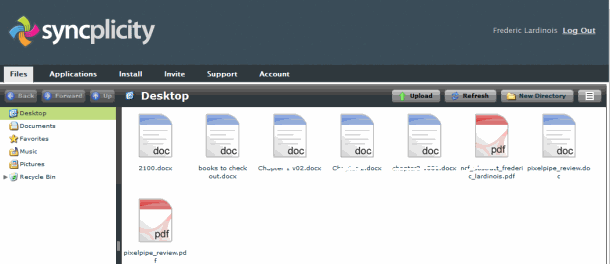
Talk About a Crowded Market
Syncplicity is working in a very crowded market. Most importantly, Microsoft’s Live Mesh and Live Sync offer more storage, though also a slightly different feature set (of course, it wouldn’t be Microsoft if they didn’t offer at least two solutions to the same problem). But there are also numerous other startups like Wuala, SugarSync, Mozy, Box.net, and Dropbox that offer similar synchronization and backup solutions. All of these services, however, will definitely be facing the competition from Microsoft once it releases it online version of Office and integrates that with its online storage services.
For now, however, Syncplicity offers one of the most compelling services in this market.
Pricing
Syncplicity’s basic service, with 2GB of storage and syncing between 2 computers, is available for free. For $9.99 a month or $99 a year, you get 50GB of storage and the ability to sync data between an unlimited amount of machines.
Mac Client Beta Invites
One feature that was still missing from Syncplicity was a Mac client. Syncplicity gave us 300 beta invites for its new Mac client. Just head over here and claim yours.

















