ChunkIt is a browser plugin for Firefox and Internet Explorer that wants to help you speed up your online research. To do so, ChunkIt preloads and searches through all the links on a given page and displays the search results in a large sidebar on the left side of your browser window.

The idea behind ChunkIt is that this will help you get to relevant search results faster, as you get to see your search terms within their context and not just in a short excerpt on a search engine.
ChunkIt installs a toolbar in your browser, which allows you to ‘chunk’ searches in your favorite search engine (ChunkIt supports Google, Live, Yahoo, AOL, and ASK), as well as the links on the currently visible tab. You can also use ChunkIt to search the currently active page itself.
Search Results in Context
In our tests, ChunkIt usually turned out to be the most useful when using a search engine. Having ChunkIt display all the instances of a keyword in their context does indeed safe you from having to click through to all the top search results. Often, if you are just looking for a specific fact, the ‘chunks’ in the sidebar will already give you all the information you need without having to visit any other site.
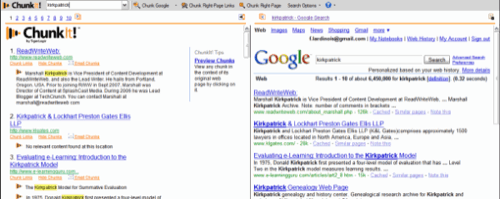
Being able to search through the links from a given page is also quite useful. You could, for example, go to a newspaper homepage or a Wikipedia article and find all the links from this page that contain a certain keyword. This feature is also very useful when search academic databases. Of course, ChunkIt would be even more useful for a lot of academic and business users if it could also search PDF files, though that would probably slow the extension to a crawl.
We did notice, however, that ChunkIt often ran into trouble with sites that featured a very large number of links and often just refused to work on these pages.
If you are doing a lot of research on the web, ChunkIt is definitely an extension that’s worth trying.
If you want to see ChunkIt in action without installing the extension, here is a short video introducing the service:

















