Songbird, the desktop music player powered at its core by Mozilla technology, has recently released a new version: Songbird 0.7 (RC). This release offers several new features for the player, including Last.fm support and a refreshed UI. For music lovers, this new version is definitely worth a look.

Songbird’s Updates So Far
This year, we’ve seen Songbird add features and several new extensions to their product. In January, we told you about Songbird’s 6-week campaign to build the 40 most-requested Firefox extensions for Songbird. Today, the majority of those extensions have been completed and are available for download from this page. You’ll recognize some of your favorite extensions on that list like del.icio.us (SimpleDelicious), Chatzilla, DownloadThemAll, Faviconize Tab, FasterFox, Shareaholic, and StumbleUpon.

In March, Songbird released version 0.5 which included MTP Device Support for Windows users, a new Device API, and a feature called “Media Views,” which let developers create alternate ways to display your music library via extensions. (example: Artist Detail List).
What’s New in Songbird 0.7
This most recent release, Songbird 0.7, offers a brand-new UI with a more refined look-and-feel, a new setup assistant, smart playlists (like iTunes has), a concert calendar that lets you find upcoming shows in your area based on the artists in your library, and Last.fm support, which lets you scrobble the tracks you play and love them or ban them.
Additionally, they’ve added GStreamer support for all platforms, making GStreamer their new media core. By default it handles all FLAC playback on Windows/Mac and you can enable GStreamer to handle more codecs. They’ve also speed up media scanning and reduced memory usage on Windows/Linux.
So Far, So Good
When we last mentioned Songbird here on RWW, we were surprised by some of the comments. “Too little, too late,” said one commenter. We hope those who have written Songbird off because of their slow development cycle will now take another look.
The new setup assistant, for example, makes getting Songbird up-and-running quickly. It offers to import your iTunes library for you and pre-checks recommended add-ons for you to try:
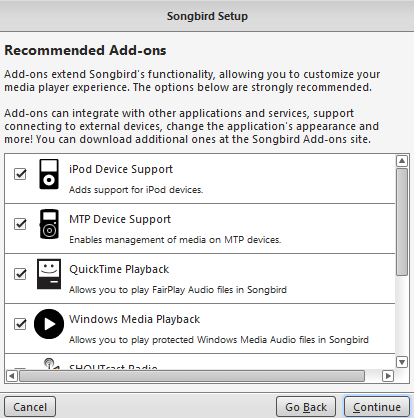
Songbird’s new UI is also a major improvement – that’s mainly because now it looks more like iTunes than ever before. However, in many ways it’s better than iTunes – there’s tabbed browsing across the top, favorite bookmarks like The Hype Machine on the left, and the Last.fm support adds a social element to your desktop player experience.
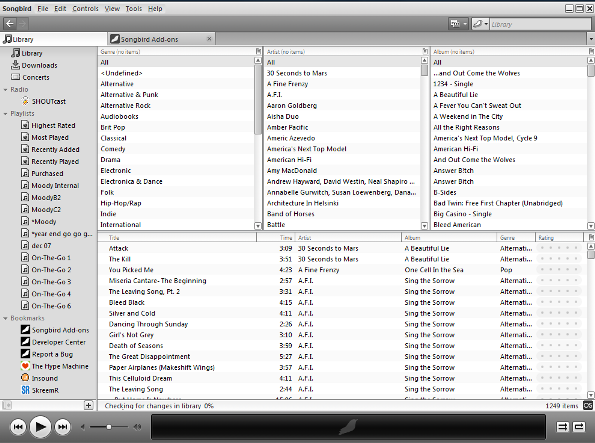
The Songbird team plans to have Songbird 1.0 ready by December of this year, and we’re looking forward to all to checking out all the incremental improvements along the way. If you want to give Songbird a shot, you can download it from here.
UPDATE: To clarify, Songbird 0.7 is a RELEASE CANDIDATE, not the final version of 0.7.

















