Adobe’s AIR platform allows developers to create web applications that run on your desktop without the need of a web browser. Now that AIR has dropped the beta tag (see our previous coverage), it’s time to look at some of the AIR apps you can use today. And if you want to know why we here at Read Write Web are so excited about AIR, read more of our analysis about the platform to get caught up. Did your favorite app make the list?
Twhirl
It goes without saying that one of the most popular AIR applications is the Twitter client, Twhirl. Although it never got a write-up by any top blogs, it seems that everyone discovered this app on their own anyway. One of the best things about Twhirl is that it can be used to connect to multiple Twitter accounts. This is very useful for those that keep a Twitter account for personal use and a separate one for a business or service that they run. The Twhirl app demonstrates how AIR apps bring the web to the desktop, as it can dock in the system tray, just like a real desktop application does. You can search Twitter users, view their timelines, and choose to follow or unfollow them as you like. You can also search the public timeline in a feature that is powered by another web service, terraminds. Twhirl automatically fetches your friends’ status updates, direct messages, and replies, while color-coding different types of messages. You’ll receive both visual and audible notifications of tweets, with new messages displaying in a preview pop-up. Within Twhirl, you can easily post links via the URL-shortening feature provided by snurl.com. The app is skinnable and comes with multiple color schemes built-in that you can choose from. Overall, Twhirl is one of the best Twitter clients, and one of the best AIR apps, too. Download it here.

Google Analytics
For web site owners, measuring traffic and visitor stats are crucial tasks to managing the site and improving performance. With the Google Analytics AIR application, those who use Google’s free analytics software can now view those stats without needing to log in using a web browser. This robust application allows for multiple profiles from different Analytics accounts. Within the app, all the visitors, traffic, and content reports are available, just as they are online. A tabbed interface allows you to easily switch between the various reports. Within each area, you can drilldown into the data to view things like goal values and data segmentation. The app provides animated, interactive graphs, making viewing the data just as useful, if not more so, than when you view it online. You can also quickly swich between the interactive reports to viewing them in a PDF format instead. These reports can then be saved or printed, just like any online PDF. Alternately, reports can be exported to PDF, Excel, or XML formats. Download it here.

RichFLV
RichFLV is an AIR app that lets you edit Flash Video (FLV) files. The app reads FLV metadata – while importing the video, the app outputs the number and types of tags found for video, sound, keyframe (Keyframe Tags), and data (DataTags). With RichFLV, you can read, edit, modify, or delete cuepoints and cut FLV files. You can also use the app as a conversion tool, and convert the FLV files to SWF (Shockwave Flash) format. The sound in the FLV can be converted to an MP3, as well. Although serving a niche audience, this popular app has already been downloaded 654 times from the AIR Marketplace. Download it here.

AgileAgenda
AgileAgenda is a project scheduling utility which lets project managers enter data about tasks. The app, an Adobe AIR Derby Best in Show winner, dynamically adjusts to the changing conditions of a project. It knows today’s date and it will automatically adjust tasks that are or aren’t complete based on that. Tasks can be moved, extended, or split as needed. A light table lets you view the tasks, reassign them, change their priority, or change the durations. And like most project scheduling utilities, a GANTT view is available as well. Your data can either be stored locally, or even better, on AgileAgenda’s web service. AgileAgenda supports data sharing via XML or PDF exports and/or a web-based view on their web service. Download it here.

AOL Top 100 Videos
For some fun with AIR, check out the AOL Top 100 Videos application. This desktop widget lets you view the latest music videos, related artist videos, and special features provided by AOL. The music videos are sorted into various genres, like “Rock & Alternative,” “Hip Hop,” “Pop,” “Country,” “Latin,” and there is also a category for the “Most Watched” videos. The Top 100 app offers three different views – a Standard View, which is just a normal window, a Full Screen View, and a cool, sidebar-like Docked View. You can bookmark your favorite videos and via the related info sections, you can purchase the album, download ring tones and more, while reading up on your favorite artists. Download it here.

Xdrive Lite
Xdrive Lite is a new AIR app that was just launched today, but it certainly has potential to be one of the better apps. With the AIR client app, Xdrive users can upload files and folders to the online Xdrive web storage service right from the desktop. When logged into the Xdrive Lite app, everything in your Xdrive folder is shown within the app in the upper portion of the window, and below this is a local browser. Uploading files and folders is as easy as dragging and dropping them from one pane to the other. A Transfers section allows you to view the progress of the uploads and downloads. The app can also be used to share files with your friends through email, or by grabbing the embed code or file link. Download it here.

That’s just a brief look at some of the apps Adobe AIR currently offers, though I am sure there are many more that you might find just as good or even better [update: go2web20 followed up with more apps]. Do you agree with our list? In the comments, let us know who would be in your favorites!
(Note: some of these apps still require the beta version of AIR to run).

















