Browsing the web is typically a very solitary activity, even if the Web 2.0 revolution has given us easy tools like FriendFeed or SocialMedian to share our online activities. However, a different breed of services like Browzmi or the Y Combinator funded Socialbrowse are trying to make the actual browsing experience more social by displaying your friends’ actions right in the browser. Socialbrowse is releasing a new version of its service today which, besides being faster, lets you post any link directly to Twitter.
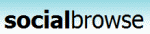
More Updates
Besides the closer integration with Twitter, Socialbrowse also switched from flat files to using SQLite as its database back-end. This, according to Socialbrowse co-founder Zack Garbow, resulted in a 10x speed increase over the old system.
Also, the sidebar now features a ‘Hot’ tab which displays the most popular and active shares or discussions in your network.
How Does it Work?
At the core of Socialbrowse is a Firefox extension that displays your friends’ activity on the service in a sidebar. It’s important to note that Socialbrowse does not aggregate your online actions the way FriendFeed does. Instead, Socialbrowse adds three icons to your Firefox navigation toolbar that let you toggle the sidebar, share and tag a site, or comment on it. Every time you share something or comment on a page, your updates will instantly appear in your friends’ sidebars.
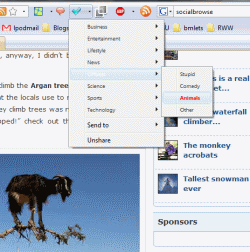
In this newest version of Socialbrowse, you can also send your links directly to Twitter to share it with your social network there. Interestingly, Socialbrowse is using its own URL shortener in these Twitter posts.
Sidebar
In the sidebar, you can chose to either see all of your friends’ updates, or you can chose to only see their latest shares or comments. It would be nice if you could comment on a page as you are sharing it, but for now, Socialbrowse is keeping these two activities completely separate from each other.

Once you close your sidebar, you will still get update from your friends through little pop-ups at the bottom right of your screen. This is a nice feature, especially if you have a small screen and you don’t want a sidebar to take up a lot of your space.
Ranking
One other interesting feature in Socialbrowse is its ranking system. You get a ‘social point’ every time one of your friends shares a link you discovered first. Based on this ranking, Socialbrowse then creates a list of highly active users that new users can chose to follow when they sign up.
Annotated Links
One really nifty feature of Socialbrowse is that it analyses every page you surf to and then adds little icons to links that your friends have already shared or commented on. As you hover over these icons, Socialbrowse will display a list of your friends and the comments they left. To us, this feature itself is worth the price of admission.
Invites
Socialbrowse is still in private beta, but Socialbrowse gave us 500 invitation to hand out to you. Just follow this link, sign up, and you will get an invitation immediately.
If you want to follow me on Socialbrowse, my profile is here.

















