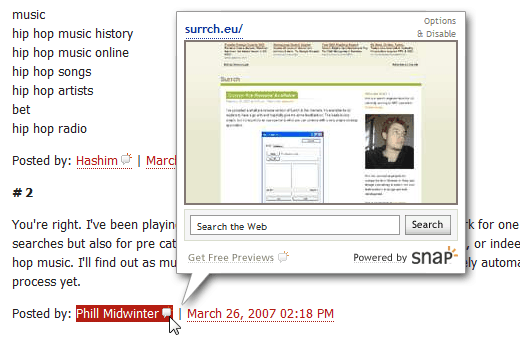Later
today Web previews product Snap is launching 8
new localized versions of their Snap Preview Anywhere
product. They will support 9 languages in all:

- English (by Default)
- Japanese
- Korean
- Chinese – Simplified
- Chinese – Traditional
- French
- German
- Spanish
- Portuguese
Web Previews – good or bad?
But whatever the language, it’s up to end users the world over to decide if
web previews are useful or an annoyance. Back in January Alex Iskold looked at
several Web previews products, including Snap,
Browster,
Cooliris. Also in February I reviewediReader, a browser extension that lets you
preview the content of a link before you click on it. The general verdict for
all these products was that they are potentially useful, but more often than not
the implementation was an annoyance for the reader.
Since that time, Snap has
released a number of upgrades to their Web previews product – specifically aimed
at addressing those usability issues. Snap Preview Anywhere
added a bubble icon, css themes, better
and more granular control of the hover trigger, and a larger image size option.
Also there is now an option to have just the icon as the preview trigger,
which seems like an elegant way to let readers know that it’s something in
addition to a normal hyperlink – which they will soon realize is a web preview.
This gets around the potential issue of people hovering their mouse cursor over
links and getting unexpected preview pop-ups.
As you may have noticed, I’ve implemented Snap Preview Anywhere onto the
site. I’ve already found it useful to ‘preview’ the webpage links of the
commenters on Read/WriteWeb. But let me know your feedback on it – particularly
the usability aspects.