When it comes to presentations, typical slideshows have gotten a bad reputation for being dull and dry. That doesn’t necessarily have to be the case. Thanks to Web 2.0 tools and applications, you can bring pizzazz to your presentations like never before. Whether you’re looking for an “un-slideshow” altogether or just looking to add a little kick to the boring charts and graphs in your PowerPoint, you can find something here that fits your needs as we introduce you to Slideshows 2.0.

There are tons of slideshow apps designed for sharing your photos on social networks and blogs. For example, Slide, Rock You, FilmLoop, and Flickr’s new slideshow tool come to mind. While those are great for casual use, they’re designed for blogs and profiles, not the boardroom. However, there are plenty of apps out there that let you get creative even when you’re presenting for your business colleagues.
1) Jazz Up Your PowerPoint
Just because you’re stuck using PowerPoint, that doesn’t mean your slideshow has to be boring. Get a professional template, read Slide:ology, then choose one or more of the following plugins to add something unique: LiveWeb to surf the net from within the PowerPoint, the Office LabspptPlex addin which makes PowerPoints deem-zoomable, the Cooliris plugin which makes slideshows 3D just like their browser plugin does, or Freepath, which lets you mashup your slideshows with other web content.
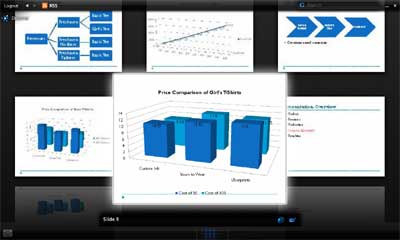
2) SlideRocket
SlideRocket is an online presentation app built on Adobe’s Flex platform. Like any presentation app, SlideRocket offers powerful slide and presentation authoring tools, transitions, image and video manipulations and animations, and charting and table creation. You can even import your PowerPoint slides to get started. However, SlideRocket also offers some unique features like the ability to import your own fonts, a plugin architecture that will allow third-parties to create their own transitions and effects, and an offline Adobe AIR-based player. (You can read our full review here).

3) Web Slides
If instead of bullet points, you’re discussing web content, the application called WebSlides from Diigo, makers of the social bookmarking application (also called Diigo), can help. With WebSlides, you can turn your bookmarks or feeds into interactive web content. The application works with their bookmarking tool to automatically allow the creation of slideshows from a list of your bookmarks. The RSS option may be less useful as it only allows the import of one RSS feed, not an entire OPML file.
4) Agglom
After downloading a browser plugin, you can click on the new Agglom button at any time to save all the URLs from each tab in your browser as a set of links. These links can be shared with others via one URL provided to you by the service. One of the options for viewing the links is to view them as a slideshow. Those you share the URL with can view the slideshow with you, access it later, get any changes made to it by RSS, leave comments and suggest additional links.You can set the resulting slideshow to public or private or even password protect it. However, for use in presentations, you could simply play the slideshow of web content. (Read our full review here.)
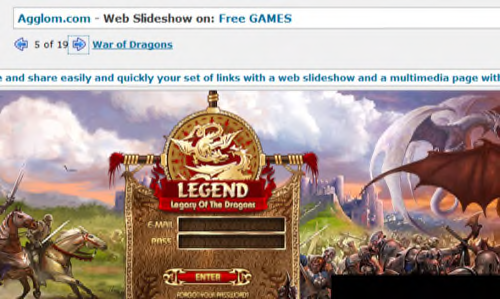
5) Flowgram
If you want to narrate a tour through web content instead, the new application called Flowgramlets you create a rich, multimedia tour of your content. However, Flowgram isn’t limited to web content alone. You can actually mix together web pages, RSS feeds, photos, audio, custom pages, and Office documents including Word, PowerPoint, Excel, and PDFs. The resulting Flowgram runs as a sure-to-please Flash-based application that’s ready for embedding on the company’s intranet site later on as further proof of your media mastery. In a way, Flowgram is a lot like the oddly-named MyJugaad.in, which allows for slideshows of web pages, videos, and images sourced from Delicious, digg, Google News, Yahoo, Flickr, YouTube, etc. or from a list provided by you or from your RSS feed(s).

6) Animoto
Ready to ditch slideshows altogether? Animoto blends images and music together using motion graphics, effects and transitions to create videos of your imagery using their patent-pending “Cinematic Artificial Intelligence” software,which analyzes the pictures and music that you input and decides on the proper effects and transitions to match both. The end result is better for sharing your photos and not as good for professional presentations, but we can still imagine a few good business uses for this technology. For example, the Animoto video could be used to kick off another presentation or speech. (Read our full review here).
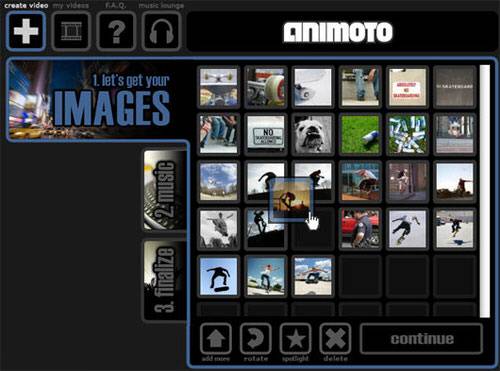
Now Share Them!
Thanks to online slideshow web apps like and Zoho Show and Google Docs, slideshows can be created, edited, and viewed online. For sharing with others, though, the popular “YouTube for presentations” web site, SlideShare, is a great choice. Here, you can upload your slideshows for everyone to see, download, or embed, depending on how you set the permissions.
If done well, slideshows don’t have to be boring – they can both entertain and inform. And it’s a lot easier to get your message across when everyone isn’t sleeping through your presentation, isn’t it?

















