Even before last Monday’s roll-out of the new Cloud Drive, I was storing my files in the Amazon cloud. I use Amazon S3, its Simple Storage Service, although admittedly I’m a fairly new customer. I’m using the service to host images for my personal blogs, I haven’t uploaded much more than that. Yet.

I’ve been meaning to do so, particularly following the receipt of my first bill for the service, amounting to a whopping $0.09. I have 40 some-odd GB of music that I’d like to store (and be able to play) in the cloud, for example.
But the introduction of the Cloud Drive has made me rethink my plans. Should I move my files there? Here are some of the pros and cons:
The Pros of Cloud Drive
1. Easy (or Easier, Perhaps) Uploader
Amazon S3 has a pretty lousy interface, and it uses terminology that’s likely confusing to many non-developers. S3 contains “buckets” to store “objects,” not “folders” to store “files” for example. Although you can set the privacy level of each individual file, creating a bucket policy that governs the whole thing is more difficult.
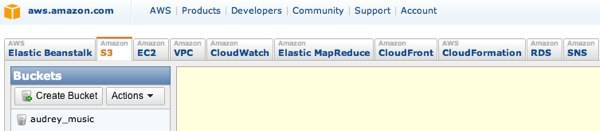
The Cloud Player, on the other hand, scans your hard drive looking for music files. You do still have to select the files and folders to upload, and there’s no auto-syncing. And the uploader tool, alas, requires Adobe Air. You can also access the Cloud Drive directly and upload files that way.

2. Cost per Gigabyte
Amazon Cloud Drive is offered at a pretty competitive price point, something that since its release has prompted several other mp3 storage services, like mSpot, to tweak their pricing. The first 5 GB of storage on Cloud Drive are free, and Amazon has a special offer right now where the purchase of an mp3 album will boost you to the 20 GB storage level, free for your first year, then $20 per year after that. As you need more storage, the cost rises accordingly: 50 GB, for example, will run you $50/year.
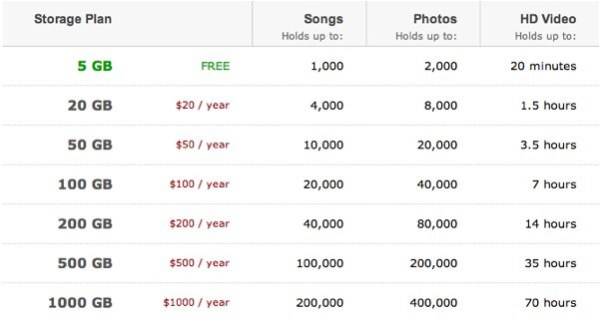
At first glance, that price is even competitive with Amazon S3. Up to your first terabyte, S3 costs you $.14 per gigabyte per month. To store 20 GB of data on S3 will cost you $33.60 for a year. (I have more to say about that calculation below, however.)
3. Free Storage for Amazon Mp3s
The final plus in the Cloud Drive column is the free storage of music files you purchase from Amazon. Unfortunately, it isn’t retroactive and doesn’t include any of the music you’ve already bought from Amazon. That’s a bummer for me, as I made the switch away from iTunes to Amazon a while ago when I found I was able to get DRM-free music from the latter. But from here on out, users who save their Amazon purchases directly to Cloud Drive, rather than downloading them, will not have those files count against their storage costs.
The Cons of Cloud Drive
1. It’s Not Pay-as-You-Go
One of the benefits often touted of cloud computing is the metered pricing model. You pay as you go, so if you need 34 GB of storage one month and then 24 GB the next, your bill reflects that at a per gigabyte level. With Cloud Drive, however, you pay a set fee, and in both of those cases, you’d have to purchase the 50 GB storage plan.
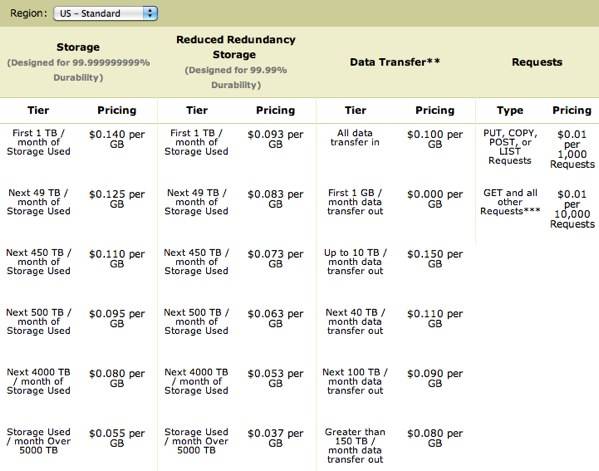
2. No Sharing, Syncing, External Linking
There’s been plenty of talk about how bold this move is by Amazon, creating a Cloud Player and a music storage site without the blessing of the record industry, but Amazon insists it’s just created an external hard-drive. Unfortunately, it’s an external hard-drive that doesn’t sync files to the desktop, as the popular storage tool DropBox does.
Also, Cloud Drive doesn’t give me control over making certain files public or shared. And that means I can’t, as I currently do now with the files I store in S3, link to any photos, songs, or documents I store there.
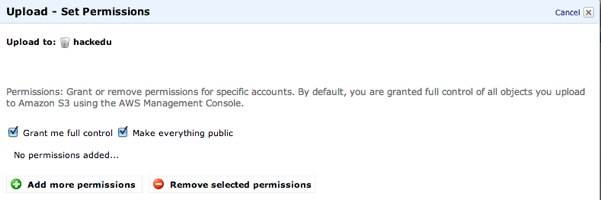
3. Terms of Service
If you read the Terms of Use for Amazon’s Cloud Drive (you guys do read Terms of Services, right?), you’ll see that Amazon retains the right to access your files and disclose your account information (although it doesn’t say to whom).
Section 5.2 reads: “You give us the right to access, retain, use and disclose your account information and Your Files: to provide you with technical support and address technical issues; to investigate compliance with the terms of this Agreement, enforce the terms of this Agreement and protect the Service and its users from fraud or security threats; or as we determine is necessary to provide the Service or comply with applicable law.”
I’d really rather not, thank you very much.
So I’m Sticking with S3… For Now
So yes, the introduction of the new service did make me think about my cloud storage plans. But as it stands, I’m holding off on moving my files to Amazon Cloud Drive – for now. For its part, Amazon does continually roll out improvements to its developer-oriented cloud offerings, so I’m hopeful that we’ll see the same for this consumer product (including, perhaps, the ability to migrate my files without having to jump through some “download everything then re-upload it” hoops.)
Because until we see more features and better pricing, Cloud Drive is not quite S3 and not quite DropBox.

















