If you’ve ever had the urge to write your name in wet cement, then you understand what it’s like to want to leave your mark on the places that define you. Rather than vandalizing construction sites or tagging your old high school, one positive way to commemorate your life’s path is to map it. Instead of locking away your memoirs in a journal or using a family tree to display shared connections, a map is one way you can preserve your history while leaving the door open for others to contribute. Below are seven tools to help you get started:

1. Lifenaut: This service allows users to map their lives; however, rather than editing individual layers, users upload files and have the option to give the exact coordinates for specific locations. When another person uncovers that spot on the map all of the deposited files are revealed similar to real life geocaching.

2. Platial: Although slightly busier, the great thing about Platial is that users can follow an RSS feed of a particular point of interest. For example, if you’re hoping to reconnect with a childhood friend who isn’t searchable on Facebook, you can subscribe to a feed of their home in the hopes that they’ll leave a comment.
3. Zoom Atlas: Zoom Atlas lets you edit and upload text and images on top of a map layer. One of the unique features of this site is the LifePath tool where users edit the places they’ve lived and share their personal timelines, via Facebook. Rather than editing on a Google Map layer, this tool offers users a chance to edit ground layer and set up buildings and landscaping exactly as they remember them.
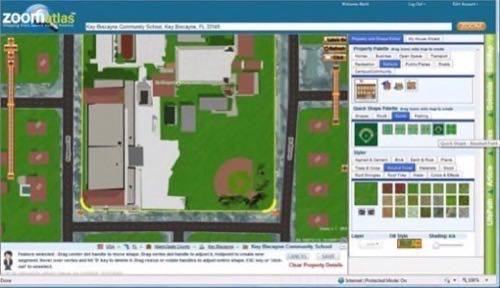
4. 43places: This service is less about the remote past and more about our adult histories. Users create wish lists of where they’d like to go and tag the places they’ve already been.
5. Map My Life: Map My Life is a Google mashup where users can add stories to a map. Users upload an xml file with their life’s history enclosed and the tool loads and plays that history in both a map and timeline version.
6. Wikimapia: Wikimapia specializes in regional histories; however, many users add their personal histories in the comments below. One of the great things about this site is that rather than trying to edit disparate Google map layers, community residents can come together and take pride in the rich histories that unite them.
7. Wayfaring: Wayfaring is a site where you can add routes and points of interest to your personal map and embed it to your blog. The service takes advantage of Google Maps and lets you invite others to collaborate. This is a great site for hash house harriers and other social running clubs. One user has already created a map of tech companies in the Bay Area below:

















