Scrnshots, currently in private beta, is meant to serve as a community for designers to share their screenshots of interesting or beautiful designs. However, the service, which allows you to upload shots which others can use via an embed code, has the potential to be more than just a niche community for artistic types.

About ScrnShots
At first glance, ScrnShots appears to be a takeoff on sites like FFFFOUND! or We Heart It (our coverage). Those sites let you “favorite” pictures from the web as inspiring, interesting, artistic, and so on. ScrnShots takes it a step further, encouraging you to take a screenshot of the image and then upload it to their service.
Once uploaded, you can tag the screenshot, add a description, and notate the URL from which it came. The screenshot is then available for others to find and use on their own site via an embed code. For example, here’s a screenshot I took of a Twitter review site, microrevie.ws:
A Sample Embedded Screenshot

For that screenshot, I used the thumbnail-sized embed code, but there was also an embed code for the full-screen version as well as a medium-sized version, which is the one that displays by default when you go to view a particular screenshot’s page.
Grabbing the embed code was as simple as copy-and-paste, but I initially thought that the embed code feature wasn’t working yet because, when looking at the embed code on the page, it showed only a truncated portion of the embed code’s URL. (See below). However, after copying-and-pasting, through some sort of technological magic, the entire embed code appeared.
The Embed Codes
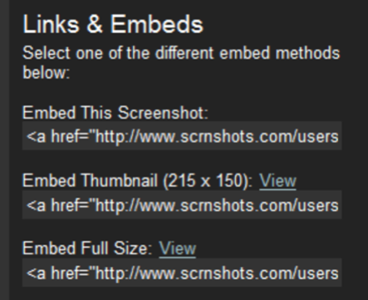
There is also a blog widget available from ScrnShots which allows you to paste a widgetized version of a screenshot or screenshots onto your own site or social network profile. The widget comes in small or medium size and can be configured to display anywhere from one to ten of your most recent screenshots. Feeds for each user’s recent screenshots and favorite screenshots are available as well.
.scrnshots_badge_container img { border: 1px solid #888;}.scrnshots_badge_container img.scrnshots_logo { border: 0; }Blog Widget
The ScrnShots web site is well-designed and easy to use. However, the one thing it lacks is some sort of upload tool. As it is right now, screenshots have to be uploaded one-by-one, a tedious process that simply takes to long for anyone to become a heavy user of the service. That could be by design though, since they are still in private beta and may not be ready for massive uploads of photos just yet.
When it comes to their business model, ScrnShots is taking a page from flickr’s book. At launch the site will be free with unlimited uploads, and, on June 6th, the PRO service will begin. With a PRO account, you can continue to upload unlimited screenshots and mark them as private, where they can only be shared with specific people you designate. Basic account owners can continue to use the service for free, but will have a monthly cap on uploads.
ScrnShots vs Flickr
ScrnShots will certainly appeal to the design community, who may want to use it to share images with each other, but it seems odd to focus on just that niche when there is an untapped potential to become the main site where bloggers can share and store screenshots with each other. As a blogger myself, I know that I have a whole folder of screenshots taking up space on my computer. They aren’t worthy of of the gig of storage they consume and they aren’t important enough for me to bother uploading to flickr, yet I haven’t deleted any of them just in case I need to reuse one at some point. Having a site where I could offload them would be incredibly handy.
Inspirational Designs of Shots of Web Sites?
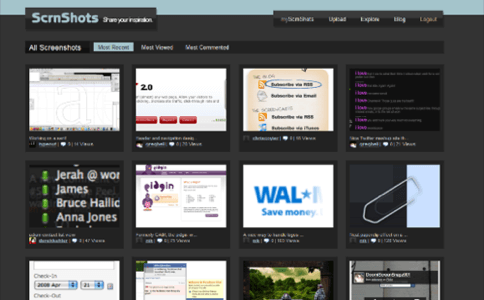
In addition, flickr, being the big sharing site for photographers, is filled with photos with varying levels of copyright. Some you can use, some you can’t, some you can if you link to a URL and give the photographers name, etc. On flickr, there are some people don’t care if you use their image, but there are many others who think that it’s worthy of link to their web site if you do so.
Personally (and I think many bloggers would agree with me on this), I don’t think taking a screenshot of a web site or logo represents any special effort on my part, so I would have no problem uploading all my screenshots to a service like ScrnShots for others to use. And as a blogger, having a site filled with publicly available screenshots for use, worry-free, would be a great resource.
Update! ScrnShots has just set up an email account: [email protected]
The first 20 people to email that account will receive an account on ScrnShots. You must include your desired username and they will generate a random password for you.

















