We have seen our fair share of screencasting tools, but we immediately liked Screenr when we first saw it a few days ago. Screenr, which just launched today, lets you record screencasts of up to 5 minutes in length and stands out because of how easy it is to use. Just enter your Twitter credentials and press ‘record.’ Screenr runs inside your browser, so you don’t need to install any software. Once you finish your recording, you can immediately send your video directly to your Twitter followers from within the application.

Easy to Use – Deep Twitter Integration
Of course, before you push your video out to Twitter, you can review your recording and add a description. Sending videos to Twitter is optional, though for a lot of users, this will be the main reason to use Screenr. The integration with Twitter also goes one step further, as you can re-tweet a screencast right from within the application and when you leave a comment, you can also choose to send it to Twitter as an @reply to the author.
Once the recording is finished, you can watch your video on the Screenr site or embed it in a blog post. You can also upload it directly to YouTube, or download it to your desktop for further editing. By default, all the videos on Screenr are public and there are no privacy settings.
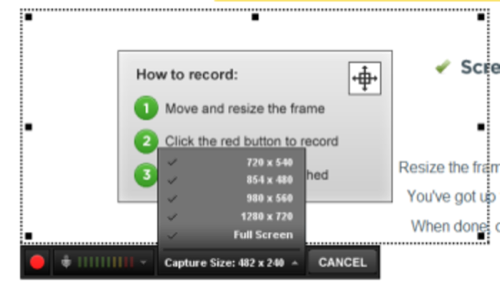
The video quality is very high and thanks to the fact that the embedded player comes with an HD mode, these videos also look very good in full-screen mode.
We should also note that Screenr offers a very nice mobile interface for the iPhone, so even Twitter users on a mobile client will be able to watch your videos.
Of course, Screenr goes up against a number of established online tools like ScreenToaster and Jing, one of the most popular desktop tools for taking screenshots and creating screencasts (Update: as our commenters point out below, Screenjelly is also quite similar to Screenr). All of these tools offer a similar range of features, though Screenr stands out because of how incredibly easy it is to record a screencast and share it with your friends on Twitter.

















