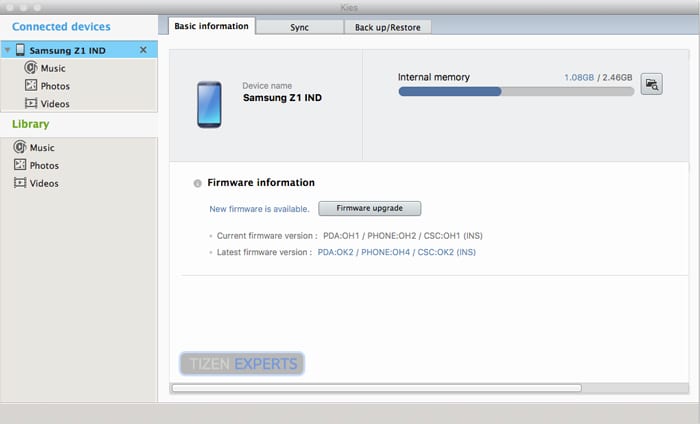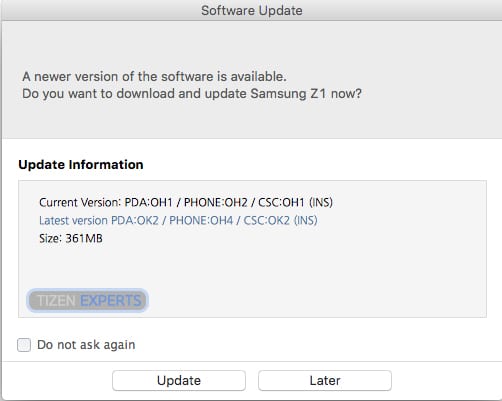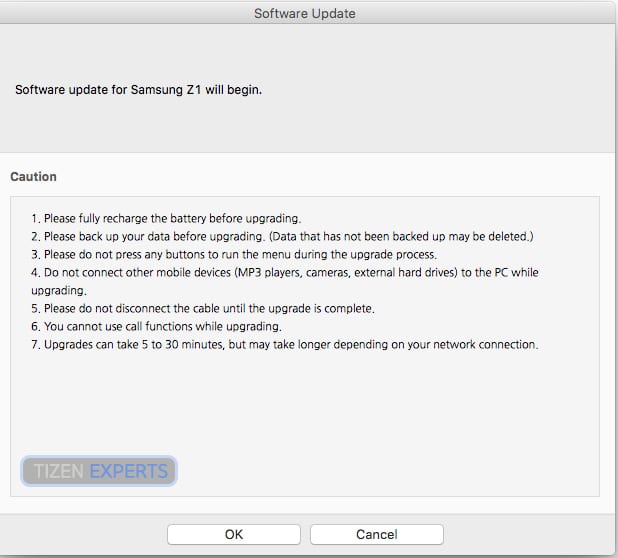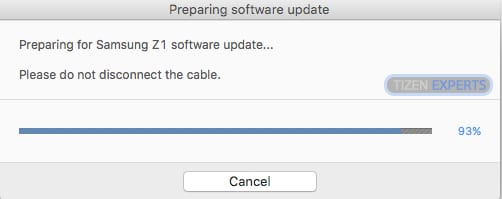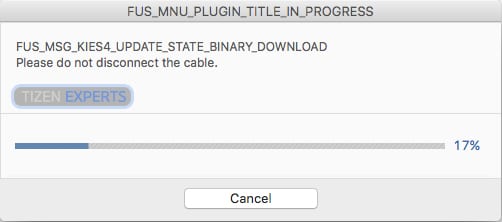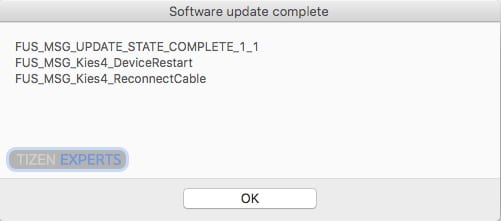UPDATE: The Over the Air (OTA) firmware update issues have now been resolved.
At the end of last week a new Over the Air (OTA) 12.6 MB firmware update was released for the Samsung Z1. Unfortunately there has been an issue with the update, that we hoped would be resolved by today, but that has not happened yet. The good news is that the update is now available by using the Kies Software application on your Windows or Mac machine, and also a firmware file (not OTA) is available to download measuring in at 362 MB.
This update is still Tizen 2.3.1, but is thought to be the last Maintenance Release before final Tizen 2.4 is released to consumers.
Kies Update
The following is the procedure to use to update the firmware using the Kies desktop application:
- Launch the Kies App on your Desktop
- Plug your Smartphone into the Desktop
- You should get an option to update your software
- Manually check by selecting Tools -> Firmware Upgrade and Initialisation
Download
You can download the update file and follow the flashing instructions.
Manual Check
If you do not get automatically prompted to update your firmware on your smartphone, you can manually check by using the steps below:
- Select Settings
- Select About Device
- Select Software Update
- Select Check for updates
Disclaimer: Updating your firmware is totally at your own risk and you need to understand that it you do run the risk of ‘bricking’ your device. If you do not understand what this means then STOP!