Apple today released the first public beta of Safari 4, which sports a redesigned interface that resembles Google’s Chrome, as well as support for all of the major Internet standards, and a large range of new and enhanced features. Among these new features are a reimagined start page with a speed-dial interface similar to what Opera and Chrome are currently offering, a Cover Flow-like interface for browsing your bookmarks and history, and the ability to perform a full-text history search of your bookmarks.

Overall, Safari 4 feels a lot like the love child of iTunes and Google Chrome. It takes some of the best UI elements of both and mashes them up in a browser that can now easily compete with Chrome, Firefox, and Microsoft’s Internet Explorer – though, of course, it does lack the third-party developer ecosystem that has sprung up around Firefox.
Granted, most of the new features in Safari 4 are not exactly new, but, as Apple does so often, it exceeds at putting all of these features together in a very attractive package.
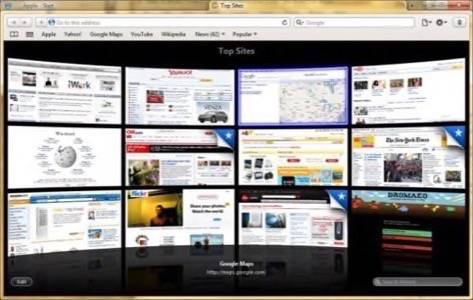
New Features
Just like Chrome, Safari 4 has moved its tabs all the way to the top of the browser window. Apple, however, did not copy Google’s unified search and address bar but stuck with the more traditional separation of the two.
Cover Flow
The new Cover Flow interface for bookmarks and your browser history is partly just eye-candy, but it also does work surprisingly well and can come in handy when you just remember the layout of a page, but not the exact name. The interface displays a screenshot of the bookmarked pages. Secure pages are blacked out.
Top Sites
The speed-dial startup page, named ‘Top Sites’ by Apple, is quite similar to what we have seen from Google and Opera. The page is generated automatically, based on the sites you visit most often, but Safari 4 also allows you to rearrange items on the page and pin certain sites to the page, so that they won’t disappear even if you don’t visit them as frequently. You can set Top Sites to display 6, 12, or 24 pages. Top Sites will also notify you when a page has been updated.
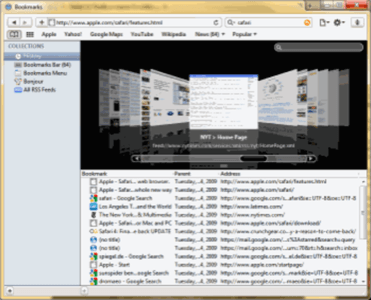
Full History Search
Safari now also features a ‘full history search,’ which not only remembers the page titles and URLs you went to, but also indexes the text from every page you visit. It should be noted that Opera also offers full history search.

Performance
In our informal tests, running the Sunspider JavaScript benchmarks, Safari beat out Firefox 3.0.6 by a wide margin (800ms vs. 2280ms), though the latest developer version of Chrome came out on top (617ms). While using the browser, however, it didn’t feel like there was a significant difference between Chrome and Safari 4. Emails in Gmail opened almost instantly, and even complex pages rendered very quickly.
Safari on Windows
On Windows machines, Safari finally feels like a native application that mostly blends into the environment – though the plain gray background still makes it stand out a bit.
Developer Tools
Safari 4 now includes a wide range of developer tools. Among those are a new resources pane, a tools for managing databases, and a JavaScript debugger and profiler.
Verdict
Safari 4 is a significant update to Apple’s browser. In terms of features and usability, it might actually now be ahead of most of its competition, and Safari’s performance is on par or better than its competition as well. Where it lacks, however, is in its support for third-party plugins (though the existing plugins do tend to be of a rather high quality). For mainstream users, this is often not an issue, and these users will be more than happy with Safari. As you would expect from Apple, Safari’s user interface is extremely well thought out, and features like Top Sites or the full history search make it a browser that is both functional and fun to use.

















