I’ll admit that all these wearables are starting to wear on me. Every time I roll up my sleeves, I roll my eyes.
Yet I’ve found a new wearable device that may be a keeper, from an unexpected entrant. It’s the Runtastic Orbit, which goes on sale Thursday morning for $119.99.

Enter The Orbit
The Orbit is a tiny pod with a small screen and a silver button that slips either into a wristband or a belt clip and tracks your steps, sleep, calories burned, and minutes of activity.
What makes it remarkable isn’t its features—step-tracking, in particular, is a commodity—but the thoughtfulness of its hardware and software design, particularly for people who work out a lot.

The Orbit’s fitness orientation may prove to be a key differentiator. The two best-known fitness trackers, Fitbit and Jawbone Up, are targeted at couch potatoes for whom 10,000 steps a day is a big shift in physical activity.
Runtastic is better known as the maker of a suite of fitness apps, from the core Runtastic app to specialty apps like Six Pack Abs and Push Ups Trainer. Altogether, they’ve seen 85 million downloads and 40 million registered users, but the Austrian company’s wares have always been more popular in Europe.
With Orbit, the company’s hoping to change that, Runtastic CEO Florian Gschwandtner told me. While he’s initially selling it online through the Runtastic website, the plan is to sell it at retail, where it will serve as a kind of ad on shelves for Runtastic’s apps.
Gschwandtner first showed me the Orbit in early June, and I’ve been testing it for most of the month of July.
The screen is a crucial differentiator from devices like the Jawbone Up, which require you to fish out your phone to see your steps and calories. Yet it does sync very smoothly with a companion app called Runtastic Me, which displays your daily activities and uploads them to Runtastic’s servers.
Apt Apps
The Orbit and Runtastic Me also work brilliantly with the core Runtastic app, which I use for tracking runs and workouts. When you log an indoor workout with the Runtastic app, those minutes of activity count towards your daily total. Compare that to most fitness trackers, which can’t handle the notion of any activity that doesn’t involve placing one foot in front of the other.
Yes, through app-to-app links, it’s theoretically possible to do something similar. I tried connecting Jawbone Up’s app with MapMyFitness to add in my gym workouts to my steps, with hilarious results—a glitch in the way the two apps handle timestamps meant that MapMyFitness kept reporting 21-hour workouts to Jawbone.
The bottom line: It’s far better when you have one company handling the apps, servers, and hardware. With its own hardware and apps, Runtastic has managed an Apple-like feat of technical coordination.
The Orbit pod and its slip-in band are lightweight and durable. Unlike the Up, I didn’t have to take it off in the shower. That makes a difference: I sometimes left my Up on my bathroom counter in the morning, losing a whole day’s worth of data each time.
Namaste, Runtastic
A combination of sturdy hardware and well-built software also let Runtastic manage something I couldn’t get any other combination of apps and devices to do: Track my heart rate continuously through a session of Bikram yoga, where the room is too hot and my body is too sweaty to bring a smartphone. (I’m convinced these cruel conditions killed a Jawbone Up I was testing.)
I had high hopes for Under Armour’s Armour39, which promised an “offline mode” that would dump my data back onto my phone when I walked back into range. No dice. I tried other apps, but they couldn’t hold a connection between my heart-rate strap and my phone.
Advanced smartwatches like the Samsung Gear Fit can theoretically track my heart rate, but they’re nearly as fragile as smartphones, and calling up the heart rate screen requires an interminable number of swipes on the device’s tiny touchscreen.
The Pebble smartwatch is physically better suited for exercise, but it couldn’t hang with my yoga sessions. It’s too dependent on third-party apps—a heart-rate tracking Pebble app I tried simply refused to work—and it’s prone to dropping Bluetooth connections at just the wrong time.

The Runtastic Orbit and the main Runtastic app, by contrast, pulled off this seemingly simple task flawlessly. If I laid my mat close enough to the yoga studio’s door, I could keep my heart-rate monitor in Bluetooth range of my phone. Where other combinations of apps and devices dropped the signal, Runtastic’s app kept a steady link. It also transmitted that data to the Orbit on my wrist, which was waterproof enough to resist the rivers of sweat coming off my body. Most importantly, the Orbit understood that I was in the middle of a workout, and kept the heart-rate display live without requiring me to constantly tap through a bunch of screens.
Finally, I had achieved fitness nirvana: real-time feedback on how hard I was working out, along with a permanent chart of my workout stored in the cloud.
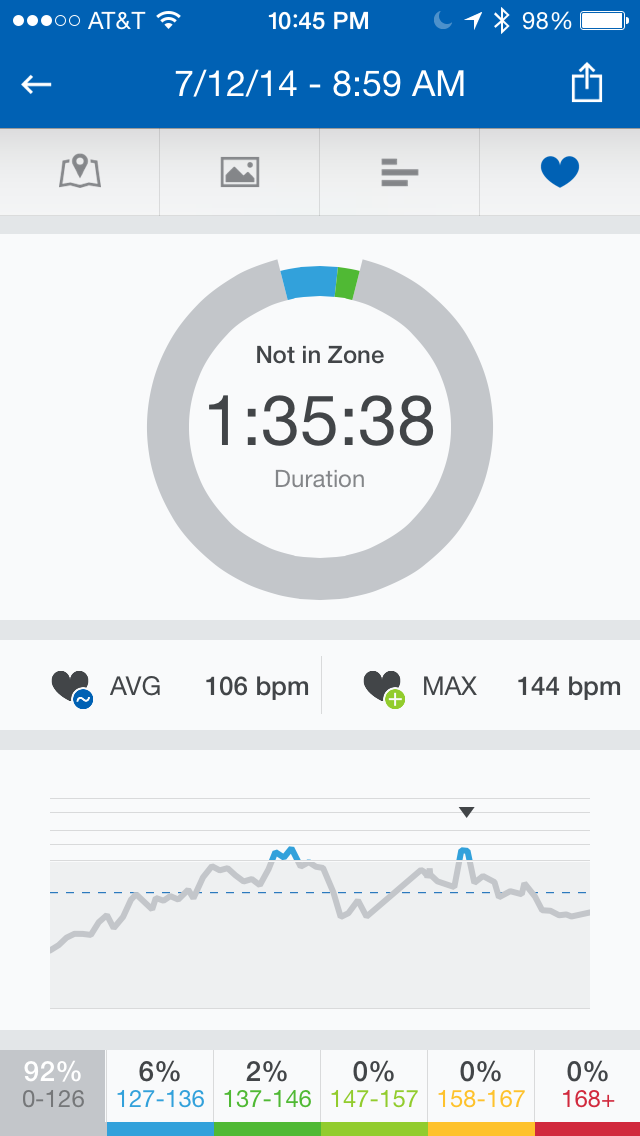
I asked Stefan Damm, Runtastic’s head of iOS development, how Runtastic succeeded where so many other well-funded fitness players had failed.
It’s no big deal, he told me. It just involves crossing the Alps.
A cross-Alps bike ride, or Alpen Cross, is a big deal for European cyclists, Damm says. He’s done several, and he’s used them to test Runtastic’s hardware and software in real-world conditions. For an Alpen Cross, that means cycling eight hours or more a day for a week.
“Sometimes I’d be in a bed and breakfast after a long rainy day on my bike talking to my developers at home giving feedback so we could improve the build for the next day,” Damm says.
Why You Should Get Into The Orbit
That real-world testing shows in the quality of the Orbit and the apps that work with it. If you want more than just steps, and are actually trying to push your level of fitness higher through your daily activities, the Runtastic Orbit is built for you. It won’t frustrate you with balky Bluetooth connections, crash-prone software, or complicated interfaces that aren’t compatible with exercising.
The Orbit isn’t perfect. I find it’s far too easy to lean against a wall or rest your arm on a desk while typing and accidentally hold down its button, which can send it into sleep-tracking mode in the middle of the day. Naps are good, but only if you’re actually taking them.
And Runtastic’s app has a few annoying flaws. For example, I like to bother my friends by announcing my workouts on Twitter, but Runtastic keeps picking up the wrong Twitter account from the multiple ones I have registered to my iPhone. It also crashes occasionally on runs, though it has a graceful way of recovering from these events, adding the missing time back to your exercise session.
I’d like to see better integration between the Runtastic Orbit and complimentary apps like MyFitnessPal, my preferred nutrition tracker. Since the Runtastic app and MyFitnessPal are already integrated, I expect this will be on its way shortly.
For the most part, though, Runtastic nails the digital-fitness experience, and the Orbit is just the latest example. If care and attention to detail mean anything to technology consumers, these guys deserve to finish first.
Photos via Runtastic and by Stephanie Chan for ReadWrite
















