What’s 338 days late between friends? Last year Hexxeh promised ChromiumOS Lime builds “within the next two weeks.” Unfortunately, the schedule slipped just a little, and Lime builds didn’t come out until December 2nd. Better late than never, though.

ChromiumOS, of course, is the open source release of Google’s ChromeOS. Unfortunately, Google doesn’t actually do anything quite so helpful as provide installable images of ChromeOS for folks who haven’t picked up a Chromebook.
So Hexxeh (Liam McLoughlin, or at least that’s the name given on Twitter) has been providing automated builds of ChromiumOS called Vanilla for some time. Unfortunately, Vanilla lacks hardware support and some other niceties that users might want. There was a short-lived project called Flow, but that was abandoned.
Lime is the next step for users who want extended hardware support (for example, Wi-Fi chipsets that may not be open source, Nvidia 6 series) and things like Java with the default build.
Like the Vanilla builds, Lime ChromiumOS will be updated daily. This means some builds may work better than others. For example, McLoughlin has held up today’s Lime builds because Wi-Fi is broken in upstream Chromium.
Getting Builds
How you get the Lime builds depends on which OS you’re on. Windows and Linux users are advised to download an image and write it to a USB device. Mac users, though, can download an image or choose an image creator to select from several Lime or Vanilla builds.
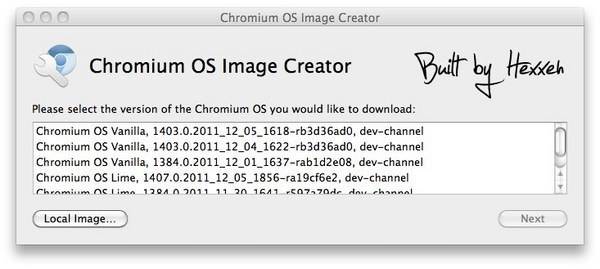
If you’ve been itching to try ChromeOS, the Lime builds will let you get a sense of the ChromeOS experience. However, you probably won’t get the same kind of battery life and quick boot experience that you’d get with a Chromebook. But if you have a netbook that you’d like to Chromify, this would be a good way to start.

















