Ribbit Mobile, which offers a set of VoIP services that is very similar to Google Voice, just launched its first iPhone app (iTunes link). The app allows users to check their voicemail, read voicemail transcriptions, forward voicemails by email and create a to-call list based on these messages. It uses the iPhone’s native phone app to make calls and the default SMS app to send text messages.

Ribbit also gave us 500 invites to hand out to our readers. If you would like to get one, just read on to find out how to claim it.
In terms of features, Ribbit Mobile, which launched in November, compares very well to Google Voice. While the interface takes some getting used to, the ability to make and receive calls from Ribbit’s website through the Flash-based interface is extremely useful while traveling, for example. For a more detailed look at Ribbit Mobile, have a look at our in-depth review from November.
Focus on Voicemail
Your voicemail inbox is the central focus of the app, and the way the app handles these is exemplary. Once you click on a message in the inbox, the app switches to a new view that displays details about the call: name of caller, number, date and time. Here you can also listen to the message and read the transcript. (Ribbit offers both automatic and manual transcriptions.) From here, a small bar at the bottom of the app also allows you to respond to the message by phone, SMS or recorded voicemail. In addition, you can add the caller to your to-call list and forward transcripts and audio by email.
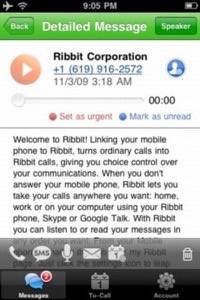
Playing it Safe
Given that Apple didn’t allow the Google Voice app into the store, Ribbit clearly played it safe with this app. While it provides access to all the service’s voicemail features, the app doesn’t replicate any of the phone’s calling or SMS features. The app also doesn’t allow you to access your Ribbit Mobile address book. Sadly, this also means that you can’t use your Ribbit phone number to make calls, and that the caller ID will always show your iPhone’s number. In the current version it’s also not possible to see a list of missed calls that didn’t result in a voicemail. You can, however, choose to receive alerts for missed calls and new voicemails by SMS, email and instant message. You can set your alert preferences in the app and through the service’s web interface.
We understand that Ribbit probably had to remove quite a few features to stay on Apple’s good side, but the result of this is that the app misses quite a few essential features. Hopefully – now that Ribbit managed to get this castrated version of the app approved – the Ribbit team will soon be able add more of the missing features into the app.
Invites
Ribbit Mobile is still an invite-only service. If you would like to give it a try, just head over to Ribbit’s sign-up page and use the following invite code: RWW09

















