With all the discussions about informationoverload and the need for filtering, it looks like we’re going to finally start getting some relief. This month, two companies made announcements about updates to their RSS readers which will now provide their users with built-in filtering technologies. Those two companies are illumio and Newsgator Online. However, each company has taken a different approach in doing so. Which one will succeed?

About illumio
An RSS reader like illumio could have a real shot at marketshare among the digerati if not for a few issues. The app, more of a competitor to the Newsgator desktop reader product line than to online readers, provides automatic filtering of your news feeds. Unlike technologies like AideRSS, which filters by popularity, illumio personalizes your feed reading experience by determining what’s important to you and then displaying those top articles in a newspaper layout.
Illumio is not new, but its latest incarnation – illumio version 3.0 – was only released a couple of weeks ago. With this version, the app, although downloadable software, now launches within a web browser window. The UI has also been completely redesigned so articles are easier to read and navigation is simplified.
illumio

However, what’s really interesting about illumio is not the fact that you can read your RSS in a newspaper layout – it’s the built-in filtering technologies the software employs to do so. In order to determine your interests, illumio scans the files on your computer to discover your interests and expertise. Not to worry, though – this information is never shared with others, nor does it ever leave your PC, according to the company. The privacy-conscious set might find that a little bit disconcerting, but you have to admit – that’s certainly a unique approach to uncovering someone’s interests in order to personalize their news.
Using illumio
When configuring the software for the first time, you must initially specify some default interests, but after completing the configuration you can remove any unwanted feeds and upload your own OPML file. (It’s too bad you can’t just start with an OPML upload, though.)
Once you’re up-and-running, your feeds are displayed in a newspaper layout that features a tag cloud of topics on the right and your feed groups on the left. You can rate articles with star ratings to further train illumio as to what you like.
There’s also a tab at the top of the newspaper called “Questions,” because, if it wasn’t enough that illumio was a filtered RSS reader of sorts, it’s also trying to be a Q&A service, too. Here you can ask questions and respond to those posed by others in the community. While that might be useful in a business environment where team members review feeds together and then discuss as a group, it’s hard to see exactly how this would really benefit a typical user.
Recommendation Alone Doesn’t Ensure Success
Unfortunately for illumio, their great strides in improving recommendation technologies are going to be overlooked by the community they wish to engage for two major reasons: 1) it’s downloadable software, 2) it’s Windows only.
While they are working on a Mac version (sign up here to be notified of its release), the fact that illumio is a software download is going to be a huge turn-off for many users. Those at illumio maintain that the reason for it being a download is due to privacy concerns – since it scours your hard drive to assist with its recommendation and filtering services, you wouldn’t necessarily want that private data stored online. That being said, most users are looking for filtering and recommendation to occur within their web apps, so illumio doesn’t have a chance at converting anyone beyond the already small niche of desktop reader fans.
Instead, Try Newsgator Online
By partnering with a company called SenseArray, NewsGator Online is now offering RSS feed recommendations to its users. These recommendations come from the data NewsGator had been collecting en masse from their users as well as from an individual’s actions – like a thumbs up or thumbs down – that were performed in their desktop reader (either FeedDemon for Windows and NetNewsWire for the Mac).
This latest news comes on the heels of last month’s announcement about Newsgator’s incorporation of our favorite filtering service, AideRSS. While both of these technologies are currently only available in Newsgator’s online reader, there are plans to make them available in the desktop readers as well.
Additionally, according to a blog post on Venture Chronicles, the company has also been working with mSpoke to provide a categorization capability to their products that will soon offer Wikipedia-style indexing of content.
Newsgator Online, image courtesy of Jeff Nolan
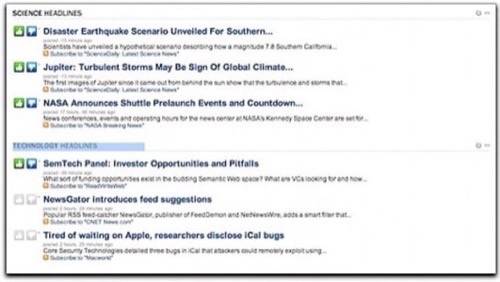
Who Will Win?
With illumio’s commitment to being a downloadable product only, Newsgator has the advantage, but even it still faces opposition from the still popular online reader provided by Bloglines as well as the increasingly-popular Google Reader.
Although users are demanding products that provide filtering, it’s yet to be seen whether or not they will ditch their currently preferred online readers just to have access to these tools. If anything, Google Reader is one of the worst when it comes to filtering – in fact, its social feature that lets friends share stories means that you are likely to read the same story over and over again. Yet, it is growing in popularity despite its lack of filtering. (That is, unless you just read your friends’ shares, which could be see as a type of human fitltering for your RSS.)
However, it is nice to see some forward movement in the recommendation and filtering space, even if it’s not available in all readers yet. The fact that it’s out there will mean other web apps and desktop readers will need to start offering similar technologies in order to stay competitive.

















