
Buying a home is a nasty, arduous and blessed task. It’s further complicated by the glaringly obvious fact that nobody makes any money until you buy. The feeling that you are so much meat waiting to be ground into sausage rarely goes away.
I should know. I am in the process of moving from the lovely state of Wisconsin to sunny California—specifically, the San Francisco Bay Area. There are, shall we say, some bracing differences in the two real estate markets, and not just in terms of price. (Did you say the actual ground beneath your feet sometimes … moves?)
Big Market For Real Estate Apps
Luckily for me and everyone else in the market, there are many useful real estate apps available across all major smartphone platforms. In fact, there are so many good real estate apps that it can be hard to choose the best one.
This shouldn’t be too surprising. The housing market in the U.S. is valued at about $10 trillion. Numerous companies are eagerly hoping to carve out a slice of this sizable American pie—and garner your loyalty—by helping you choose among the 70 million homes located throughout the country.
Zillow, for example, recently began airing this television commercial.
Having viewed nearly as many apps as properties in my ongoing search for a home, I can recommend these three: Trulia, Zillow and Redfin.
They each provide you with an abundance of listings and include the most important details of nearly every home displayed. Each app can text new listing alerts directly to your phone. All are optimized for real-time location-based house hunting, using the smartphone’s GPS. However, you can also search for properties by typing an address or city into the app’s search bar, or even touch-scrolling the app’s map to where you want to live.
All three are available on iPhone, iPad and Android, and are all free. All three also have companion websites, with additional layers of information available, such as school rankings and property taxes.
1. Trulia
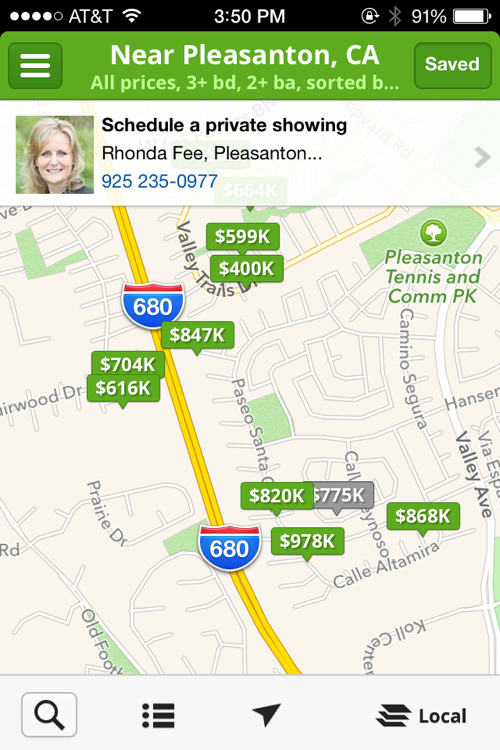
Trulia is my favorite of the bunch, with a simple, intuitive design and ample listings of properties for sale and rent—along with links to open houses and agents. You can search by city or address, although I found it most useful to let the GPS service provide a map of all nearby homes for sale (within my specified criteria). As you drive through an area, the map can adjust, updating the homes quickly as your position changes.
With Trulia, it’s also very easy to set-up notifications and to save your searches. These may be linked to their website, so you can review your favorites on your laptop later.
Trulia’s app often displays a small ad-sized listing of an agent across their map. At the beginning, this is helpful. After you’ve selected an agent, it becomes annoying. I would have been happy to pay about $2 for the app, say, to ditch these ads.
Trulia makes it a snap to get turn-by-turn directions to any property listed, and to quickly text your spouse of your latest find. You can also sort listings by price, features (e.g. number of bedrooms), and by “newest” listing – which can be very useful to know.
Use Trulia and you’ll wonder how people searched for homes before smartphones existed.
2. Zillow
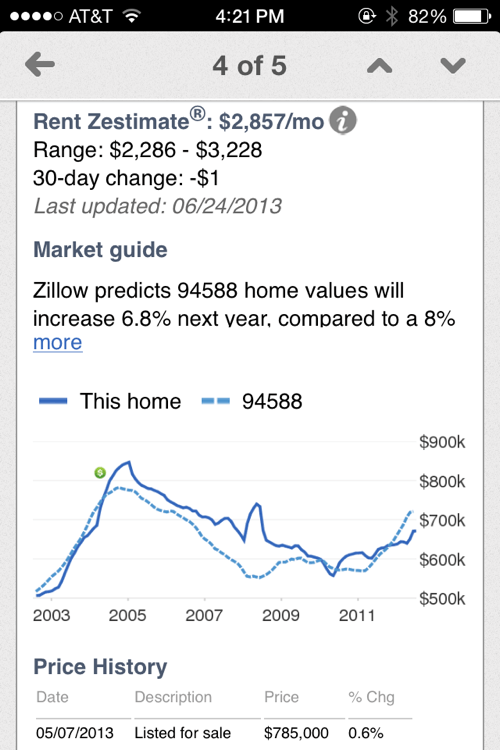
Because of the ease of use of the Trulia app, I have placed it above Zillow. The breadth of information that Zillow offers on each listing, however, makes it a must-have for your home search.
Zillow includes a photo tour of the property, a sales history and an estimate of its current value.
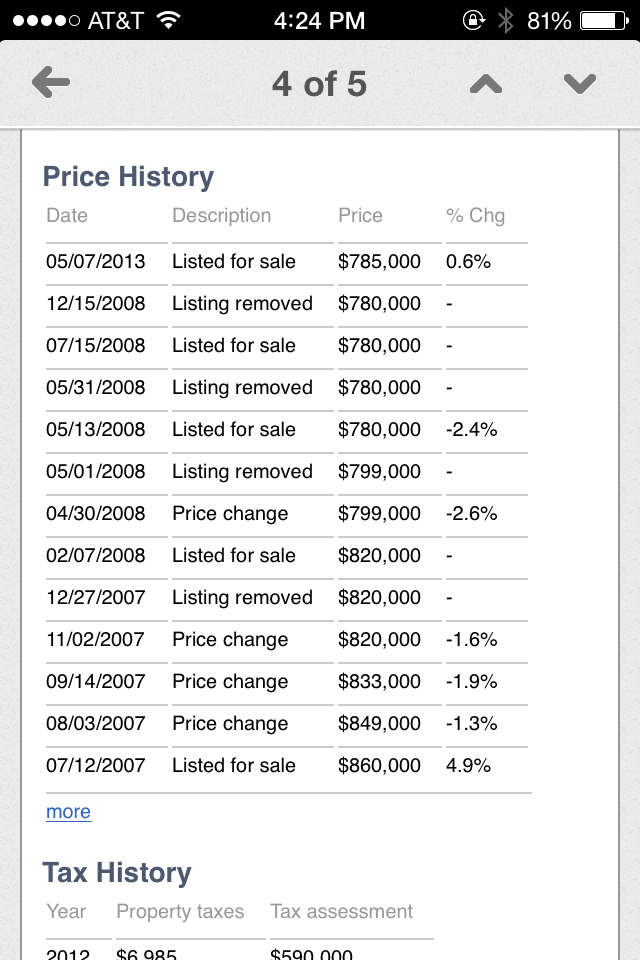
Spoiler alert: for the Bay Area, at least, the price estimate is wildly under-valued. This fact somewhat diminishes the Schaedenfreude of discovering that seemingly every buyer in the past ten years has lost a small fortune.
Zillow includes a handy “draw” feature which lets you swipe an area on the map that then displays the listings within that area. The app also claims to include “pre-market” properties—those which may be coming on to the market soon. This might be a great feature, though I never saw any such properties in the Bay Area. And I would have jumped at them.
If you love good house porn, Zillow is the app for you.
3. Redfin
Redfin is also very good. The app provides a simple, yet robust search interface. You can search by GPS, type in a city or street—or even an MLS number—and narrow these down across several search criteria. These can include price, square footage, year built, number of baths and much more.
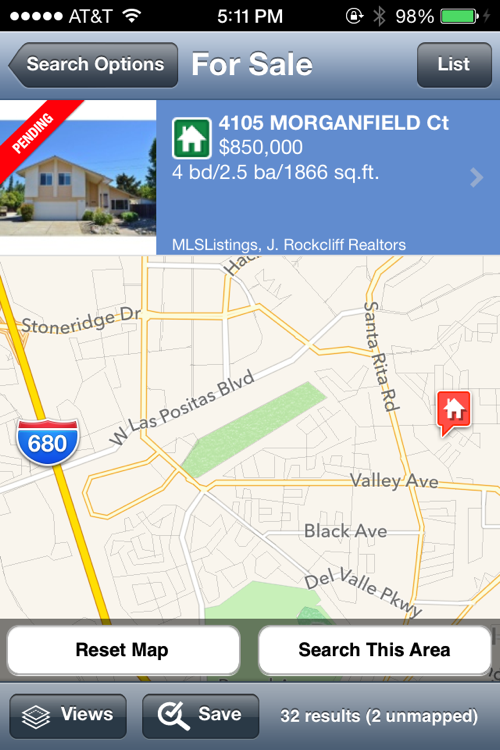
For me, Redfin’s best feature was letting me know if a house was already “pending”—meaning, an offer had been made. This saved me a great deal of time.
Redfin also lets you check out homes that have recently sold and for how much. This turned out to be extremely helpful information and has aided my subsequent searches.
Note: Redfin appeared to have as many or more listings than either Trulia or Zillow, at least within the Bay Area. In my personal app tests, looking for sales data in other states yielded fewer results.
Location, Location, App
I sometimes tell people that there are so many apps that they need to download three great ones, no more, and focus. But that’s not quite true.
While I do highly recommend all of the apps above, there remains that nagging uncertainty that some awesome property is out there, ready to slip away if I don’t reach for an alternative. So here are several backups for the paranoid house-hunters out there (i.e., all of you):
In the Bay Area, at least, a shocking majority of houses for sale are, in fact, houses in foreclosure. It may be the same where you are searching.
This app lists foreclosures, short sales, HUD homes and auction properties.

This app claims to be the “only” one to provide properties that are exclusively for sale by owner. It contains over 30,000 listings. As most listings in other apps are taken from the MLS, this app clearly serves a purpose.
A very well-designed app from the National Association of Realtors. Not surprisingly, it appears to contain as many listings as any of my top three. This app also provides better in-app data on schools.
That said, I found my top three easier to navigate, and their information better optimized for my iPhone’s screen.
This is a popular app that includes all the available MLS listings. Its claim to fame is that the app lets you take a picture of a house and—based on the GPS data embedded in the photo—get back the sales information on that property.
I have yet to use this feature.
5. Google Glass
If you’re one of the very few people possessing Google Glass, I am not, you’re in luck. According to the New York Times, Trulia offers a Google Glass app.
6. Agents and Brokers
I found no compelling reason to choose a particular realtor’s app over any of those listed above.

















