The weekend is the perfect time to get started on computer projects that you just didn’t have time for during the week. This weekend, my project of choice is backups. Although I can safely say that the majority of my files are (relatively) safe in the cloud, it never hurts to make a run through and upload those that got overlooked.

My documents are spread out across Google Docs, Office Live, SkyDrive, and Box.net. My photos are on flickr and Facebook. My music and video collections are backed up locally to multiple external drives (since I’m too cheap to pay for the hundreds of gigs of online storage needed), but one thing that wasn’t backed up anywhere but on my own PC was the thing that may be the most important of all: my iPhone.
Although iTunes does a good backup of your phone prior to each sync, that won’t do you a lot of good unless that backup is also stored somewhere else besides your own PC. Computers crash, hard drives fail, and sometimes, sadly, laptops are even lost or stolen. Obviously, an iTunes-only backup is not a good system for the most important social network of them all – the people I actually speak to in real life. The people in my phone.
How Do You Backup Your Contacts? The Results of the Twitter/FriendFeed Poll
Is an iTunes backup stored off-site the most efficient way to go? Is that how most people handle this issue? Curious, I did what any social media addict would do: I asked Twitter and FriendFeed. The answers I received have me pondering my options. After receiving nearly 30 responses, I was surprised to find how many people rely on Google as their address book (14 responses). In fact, keeping your addresses and phone numbers in Google and syncing that address book to your iPhone is actually what a lot of people consider a “backup” these days.
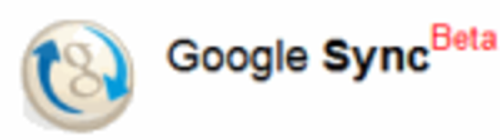
But as much as I trust in Google, the old I.T. girl in me can’t help but think “single point of failure, single point of failure!” Truth be told, several folks must feel the same because they also used another method on top of the Google solution, often MobileMe.
MobileMe wasn’t as popular as I would have expected, though. Only five people said they used it. That number would probably be higher if it wasn’t a paid service.

Seven people counted on iTunes to do the backup for them, but a few were careful to also make sure their PC was backed up as well.
I’m hesitant to sync my Google contacts to my iPhone for reasons I’ve stated before, but it couldn’t hurt to make sure that my iPhone contact information also exists in my online address book…something that I know isn’t the case as I recently found out when the phone’s battery died during a phone call and I frantically searched for my friend’s number on the web.
iPhone Contact Backup: Yep, There’s An App for That
I also recently happened across an additional solution which you could add to your backup routine with ease. Called iDrive Lite, this free iPhone application will quickly backup all your contact info to your device in case you ever accidentally delete an important address or phone number. You’ll also want to activate the app’s “Web Enable” feature which backs up your contact data to the web where you can access it anytime at idrivelite.com. Not bad for a free service.

Your Turn! RWW Poll
If you didn’t have a chance to participate in the Twitter poll, please participate in this one below. Now, we know not everyone is an iPhone user here at RWW, but we know that a lot of you are, so let us know how you backup your contacts! If you find yourself marking “other,” feel free to comment and explain.

















