ReadBurner was an RSS aggregator service which displayed the most popular URLs at any given time based on how many people had shared them through Google Reader’s Shared Items. To much disappointment, the site shut its doors last month, when the site’s owner Alex Marktl could no longer make time to work on it. However, shortly after ReadBuner closed, Adam Ostrow, of Mashable, along with Drew Olanoff (former technology evangelist at Pluggd) and Thomas Connors acquired ReadBurner with plans to bring it back online. Today, ReadBurner is back and brings with it several new features, too.

A New Look
The first thing you may notice when visiting the new ReadBurner web site is its new interface, designed by Gary Bacon of PixelTalent. Although they kept the same color scheme of blue and orange, the new site is brighter, and, as they said on their blog (where you can also view before and afters), it’s “shinier”, too.
Categories & Stats
The old site had categories at the top that included “Popular,” “Upcoming,” “Most Recent,” “Popular this Week,” and “Popular All time,”, but the new site is aiming to be less cluttered. This version of ReadBurner is sticking to just “Popular,” “Upcoming,” and “Most Recent.”
Beneath these main categories, stories are also analyzed and sorted into sub-categories, each with their own RSS feed. Currently, these sub-categories include “Web,” “Desktop,” “Mobile,” and “Apple,” as well as “All,” which will revert you to seeing all the shared items in whichever main category you are viewing.
ReadBurner

For viewing items that have been popular over the past week, there is a box on the right called “Popular This Week.” Above the box, you’ll notice a link to the “Stats” page, which is sort of like a cross between AllTop and the Techmeme Leaderboard, but focused on sharing data. Also on this page are the top 50 sources for shares.
This Week’s Popular Items
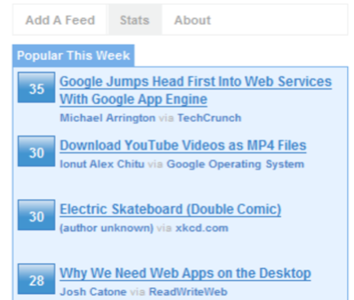
Changes to the Shared Items
A feature called “Related Items” groups similar stories together, displaying the related content both on the main page as well as on the individual story’s page itself, something which can be accessed by clicking on the button displaying the number of shares for that story.
What’s even more exciting is that ReadBurner is working on a way to allow comments on the feeds without removing that conversation from the blogosphere, a hot button issue as of late. To do so, ReadBurner is working with Disqus, a new blog commenting system that many people are using on their blogs today. While the feature is not fully live yet, they are hoping to post ReadBurner comments on the originating source (the blog), in addition to their site. They believe this feature will be functional within a few weeks, but that will depend on Disqus. Although non-Disqus enabled blogs won’t benefit, it’s a good first step to limiting the conversation fragmentation issues while also adding a feature many have wanted.
The Disqus integration will also be tweaked in the future so that all related stories will share one set of comments – an interesting plan which will make blog reading and commenting a more conversational and intertwined experience.
Google Reader Integration
To make ReadBurner even more useful, they’ve integrated Google Reader within the web site. By clicking on the Google Reader tab, your Google Reader will appear right in the ReadBurner interface, something which makes feed reading and sharing even more enjoyable than before.
Other New Features
Another useful feature is ReadBurner’s descriptive URLs. This allows you to view all the shared items by a particular author or a favorite sources from one easy-to-remember URL. For example, all stories from Read Write Web can be viewed at readburner.com/source/readwriteweb. To view stories by a particular author, the format is readburner.com/author/author. For example, all stories by Marshall are available at readburner.com/author/Marshall+Kirkpatrick.
Future Plans
Besides getting the Disqus integration perfected, the ReadBurner team will also be working on continually improving their algorithm as well as offering new ways for developers to utilize their data.
For users, the focus will be on data portability – that is, letting users take their ReadBurner data with them to other services (perhaps FriendFeed, we hope?) Additionally, users will be able to share more information about themselves, something that points to, perhaps, the creation of user profiles on the site.
Where Does This Leave RSSMeme?
ReadBurner’s launch and extensive features list definitely brings some new competition to the other Google Reader Shared Items aggregator, RSSMeme. However, that site, which served us well in ReadBurner’s absence, does offer one big feature that ReadBurner currently lacks: search. The search box on RSSMeme lets you search both stories and users, and seems a critical omission from the new ReadBurner.
RSSMeme also allows you to click “Read More of this Story,” which expands the selection to show you more of the blog post while staying on the RSSMeme web site. A similar feature on ReadBurner actually takes you to the blog’s web site instead. While this may not be a favorite feature for ReadBurner users, the bloggers who rely on pageviews will be sure to appreciate it.
Like ReadBurner, RSSMeme also gathers similar stories which can be accessed by a link from the main item. As far as whose algorithm for related items is better, only time will tell, but this could be a real source of competition between the two very similar sites. Another point of contention will certainly involve the speed of each site’s algorithm in calculating the number of shares from Google Reader.
RSSMeme offers commenting via Disqus and, for its users, although it does not push comments back to the blogs like ReadBurner plans to do. RSSMeme also has a blog widget which shows the number of shares for each post, a small feature that many bloggers currently enjoy using.
Get Involved
If your Google Reader Shared Items feed was previously registered with the old ReadBurner, you don’t need to add it again. They’ve also included the feeds of the people that requested to be added from the “Coming Soon” page that they had up for a while.
However, if you aren’t sure, or if you never added your feed to begin with, you can easily do so from the “Add Feed” page.
We’re very excited for ReadBurner’s launch. It looks like they’ve done a good job overhauling the prior site while also offering many features that will offer RSSMeme some good competition. We’re looking forward to what they will have in store for us in the future, too.

















