Popular Firefox addon Read It Later has just introduced an updated version of their plugin which adds new functionality to Google Reader. With the new extension, which now works in both Firefox and IE, you can now get through your RSS feeds faster by checking off the items you want to read later in more detail. You can then access those saved items from any web browser, whether it’s Firefox at home, IE at work, or even your iPhone.

The updated Read It Later extension adds a Greasemonkey-esque feature to your Google Reader feed list that places a check mark next to your feed items to the right of the star. As you go through your feeds, the posts you check will be automatically added to your reading list – the saved list of items you can access at anytime at readitlaterlist.com. With the extension’s included offline functionality, you can also queue up a number of articles to read when you know you’re going to be away from the net – like when you’re on a plane trip, for example.
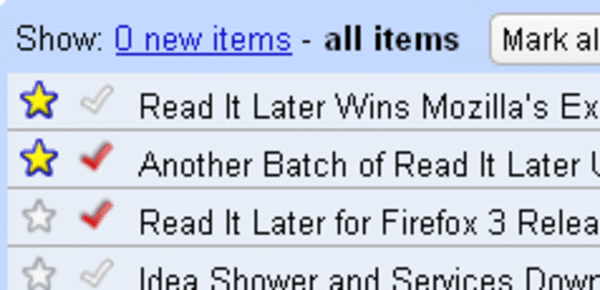
When managing your reading list through the bookmarklet, you now have more options as well. You can view your list as either “normal” or “condensed,” select how many items to show per page, open the list in the sidebar, and enable or disable various context menus and additional toolbar buttons.
However, the best feature to come to your reading list is the ability to sort it by PostRank. This functionality, formerly called AideRSS, is something we’ve been big fans of here at RWW for some time. With PostRank enabled, your reading list is intelligently filtered by popularity. Posts are scored in several ways, including number of comments it received, number of times it’s been tagged in Del.icio.us, number of diggs, and how many inbound links it has received. So now, you can read your list in order of importance, an especially useful feature for those suffering from information overload.
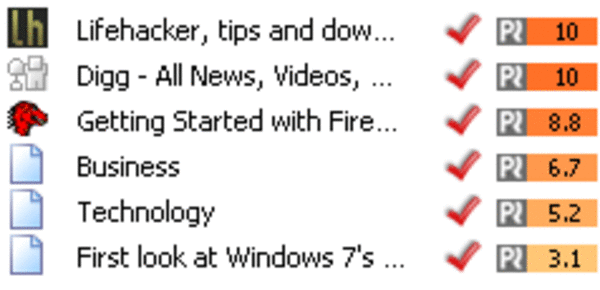
Other improvements like updated privacy controls and tweaks to existing features round out this latest release, making Read It Later a great addition to your browser whether that’s Firefox or IE. Now all we need is an iPhone bookmarklet and we’ll be all set.

















