Rally Up, a new location-based social network with a strong focus on privacy, just became the first fully featured location-based social network with an iPad app. The app, which is available for free (iTunes link), includes all of the features of Rally Up’s iPhone app. Thanks to making good use of the iPad’s expanded screen estate, however, using the iPad app is far easier and a lot more fun.

Location-Based Services on the iPad: On Hold Until the WiFi + 3G Models Arrive
The current version of the iPad has to rely on WiFi triangulation to pinpoint a user’s location. As long as you are in a city, this works reasonably well. We expect to see more location-based iPad apps, including from Foursquare and Gowalla, once Apple launches the WiFi + 3G version of the iPad, which will include a GPS chip. For now, Loopt’s Pulse is the only other location-based social network that has arrived on the iPad, but Loopt’s app doesn’t allow users to check in from the app and focuses on letting users browser photos, places, events and their friends streams instead.
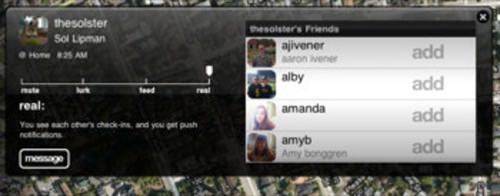
Rally Up on the iPad
When we first reviewed Rally Up’s iPhone service a few weeks ago, we noted that the application puts a very strong emphasis on privacy and allows you to tweak these privacy settings individually for every single on of your followers and the people you follow. As Rally Up’s co-founder Sol Lipman told us, Rally Up is really more about connecting you to your “real” friends. It is important to note that Rally Up’s sophisticated privacy controls also gives you the flexibility to follow whoever you want to and just broadcast very little to none of your location data to people you don’t fully trust or know.
Using the iPhone version of Rally Up is a lot of fun – in part thanks to the application’s minimalist design – but as with so many iPad apps, the larger screen makes browsing your friends streams and looking at their locations on a large map a lot easier. Rally Up’s iPad app also emphasizes the microblogging aspects of the service, where the extra screen estate comes in handy for posts with photos, for example.


















