The new surge in Enterprise 2.0 technologies is giving companies, especially small-to-medium sized businesses, more alternatives when it comes to company intranet portals for team collaboration and project management. In fact, it has taken those portals, once only available behind the firewall, and put them online as a software-as-a-service (SaaS) offerings. One such SaaS portal for information sharing among company employees launches today at DEMO08: Qtask, a project-centric collaboration environment.

Qtask offers a variety of services that make it competitive with other enterprise-friendly team collaboration portals, like Microsoft’s SharePoint, for example (assuming you don’t need the more advanced features of SharePoint like workflows, granular security control, or integration with other in-house Microsoft technologies).
Qtask Overview
Like SharePoint, Qtask offers a number of features for team collaboration including discussion boards, wikis, file sharing, form creation tools, RSS, calendaring, and full contextual search. With its comprehensive tool set, projects can be created, managed, maintained, and tracked. Because all the information relating to various tasks is online, new team members can get up-to-date quickly on the status of various projects just by signing into Qtask.
Getting Started
When you first sign into Qtask, you’re presented with a global dashboard from which you can see an overview of all the most important items, including tasks and their status, meetings you’ve been invited to and those you’re scheduled to attend, recently updated wikis and files, your schedule, team members and other important top-level items. The layout of these items is similar to that of iGoogle and its widgets, which makes it easy to see at a glance everything that you need to focus on.
Global Dashboard

At the top of this dashboard is navigation that can take you deeper into the site – to discussion boards, team calendars, project homepages, and more. Like the global dashboard, each project’s homepage focuses on just the key items (meetings, tasks, files, etc.) for that specific project.
It’s All In The Details
Although there are many portals for team collaboration like this available today, it’s the little details in Qtask that make it worth a look. For example, in the discussion threads, discussions can be set to public or private, unread items appear in a different color, and you can flag items as “hot” to draw attention to them. Team calendars feature thumbnails of the members faces and discussion areas where members can work out details, discuss agendas, etc.
Editing the Meeting Deatails
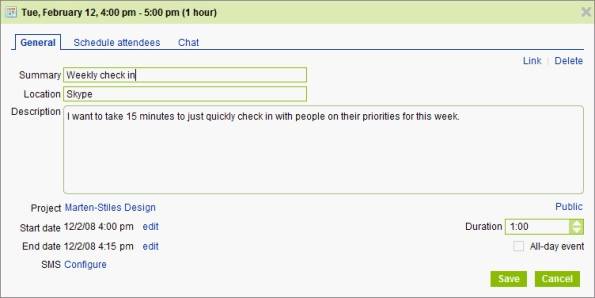
Other great features include version control for uploaded files and syndication (via RSS) of file shares and wikis – and both of which can even be shared with those outside the company. A site-wide search box lets you perform searches and also offers a number of advanced options to help you find just what you need:
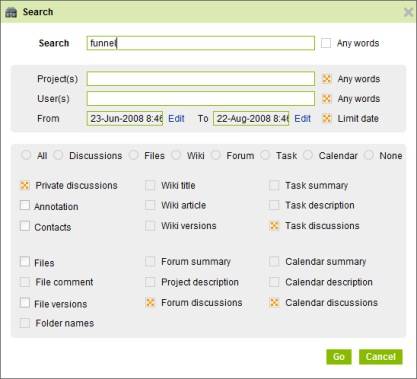
Other Features
Built-in tools for form creation are also included with Qtask as is a mail feature which can be used for internal communications. Outside email like that from Gmail or Yahoo can be integrated with Qtask via IMAP support.
However, one of the most useful features in Qtask is its ability to track changes. File history can be tracked as to who uploaded, downloaded, or accessed a file and when. Tasks, meetings, wikis, and discussions can be tracked as well. This feature has made Qtask so popular with lawyers, that the company will soon be releasing a customized version just for them. (Out of Qtask’s initial crop of 2000 users, many are lawyers).
Keeping Track of Changes
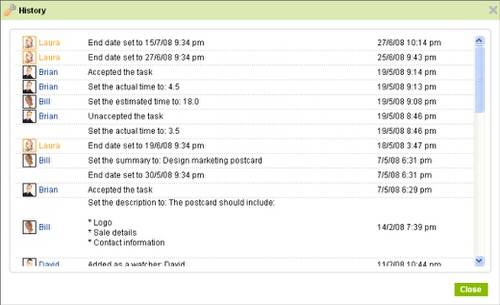
Finally, Qtask is available via a mobile browser – a must have for today’s on-the-go workforce and remote workers. Whether you use a Blackberry, iPhone, or a standard mobile of some sort, you have access to everything on the site.
On The Horizon
In addition to the upcoming version of Qtask customized for lawyers offices, the company also hopes to create more customized versions for several different types of companies, including perhaps doctors or real estate offices, as those are other popular users of their program.
They also plan to release an enterprise version later on which can be implemented on a company’s own servers as an alternative to the SaaS solution they have today.
Affordable And Feature-Rich
Qtask offers plenty of features which will appeal to the SMB market looking for a project-focused web-based tool for team collaboration. The service is very affordable, too: free for 5 users for the first year and comes with 5 hours of free training. Additional users are $50/each per month. Prices include the ability to create unlimited projects, access to online training and online technical support.
At launch time, Qtask is offering a special: charter accounts will only be charged $25/year for additional users.
You can learn more about Qtask from visiting their web site, available at www.qtask.com.

















