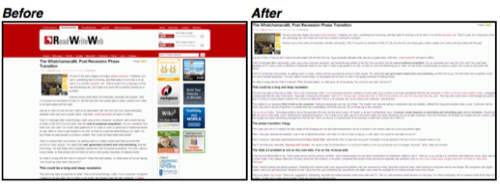We’ve gotten quite a few requests for a “print this page” button on RWW, something that styles up an article nice and clean for readers to print out and pass around. We never set something like that up, in part probably because here at RWW we don’t ever see any of our co-workers. We’ve got people in New Zealand, Rhode Island, Florida, Georgia, New Jersey, Oregon and beyond.

Many of you would like to print an article occasionally though and share it with co-workers, friends, family, clergy, grocery checkers or the civil servants in your neighborhood. We really appreciate that! Thankfully, fabulous RWW reader Alex Muntean has created a system you can use in just minutes make a printable page on RWW available with a single click.
Here’s how you do it. First, download and install the Firefox plug-in Stylish. Then, go to Alex’s page on Userscripts.org and install the stylesheet script there. While you’re there, check out some userscripts for other pages too – I’ve been using a pretty nice GMail one for the last few days. Greasemonkey users can skip the Stylish step.
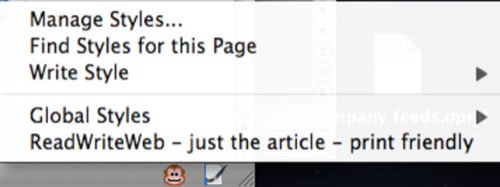
Now whenever you are on an article page that you want to print out, just click your Stylish button on the bottom right corner of your browser and select the RWW style. Voila! Thanks Alex!