Pownce is the hot new kid on the social networking block. Digg’s Kevin Rose is involved and that has been enough to generate considerable buzz, but is it deserved?

Pownce is self-described as ‘a way to send stuff to your friends.’ You can send links, files, events and messages, each as a distinct type. The messages functionality has prompted comparisons to Twitter, but this is no presence/status application. It may be a micro-blogging app in a sense, and some people are using it as such for now, but the lack of automatic line break formatting discourages lengthy posts – they simply become unreadable. As usage evolves, messages are more likely to be used for questions to groups of friends since replies are threaded.
The Pownce homepage, showing a sample message and a sample event.

Pownce is currently invitation only, but because each new member automatically receives 5 invites, it is spreading fast. The default account allows for an unlimited number of messages, links, events and files, but each file is limited to no more than 10mb in size. For $20 USD per year users can choose to go ‘pro’ and send files up to 100mb in size. Going pro also removes advertisements from the site – ads are inserted in-stream with your regular content.
Cross-Platform Desktop Access
The web app is also accessible via a desktop application built on the shiny new Adobe Integrated Runtime (AIR) platform (formerly codenamed ‘Apollo’). The AIR application offers all the same functionality as the website in an interface that will be instantly familiar to any users of Twitterific. It requires an install of the AIR plugin for your specific OS, but the Pownce developers only need to build one version to deliver it cross-platform. I installed the original alpha and uninstalled it the same day due to instabilities that froze out functionality on my OSX machine. I installed the Alpha 2 version for the purposes of this review and it initially froze my machine again, but since I rebooted it has been fine. The problems may be isolated to my machine and given that AIR is still in beta, it’s hard to judge whether the problem lies with the Adobe runtime or with the Pownce app.
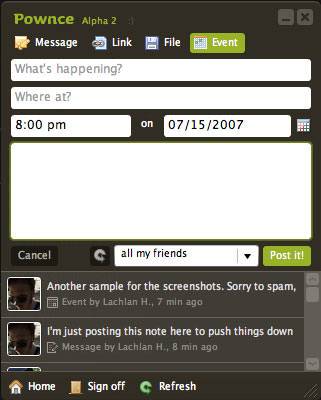
Using the Application
Sending your ‘stuff’ is easy. It’s simple to add content and upload files. Uploading requires a bit of a wait, but most people are used to that. Easily the best feature is being able to make sets of contacts. Few social networks offer this functionality well, and Pownce is leagues ahead in this area. Pownce ‘sets’ are totally granular. You can have as many as you like, and your friends can be added to multiple sets. This offers lots of opportunity for targeting content at particular groups of people.
It’s easy to be critical of an application that was launched on June 27th, but there are a bunch of little things that make Pownce incredibly annoying to use:
- All notifications are done via email, and only provide a link – forcing a click-through to the site.
- There is no RSS
- Reply notification is only for the thread originator – so you don’t see anybody else’s contributions unless you look for them
- There is no coherent navigation system amongst your bits and pieces of content
- Events don’t have reminders, or attendee lists
- It sends advertisements to you desktop when using the AIR application
- All content sits on your homepage as a chronological stream, meaning replies are disconnected from the rest of the thread
- Despite the interesting ‘Friends of Friends’ feature, finding and adding contacts is still not as easy as it should be
Making sets of friends (names blurred to protect the potentially innocent)
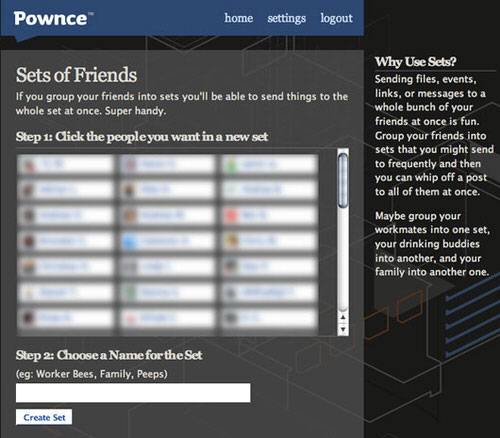
Summary
Pownce has incredible potential as an application for sharing specific content with particular groups of contacts. There are some things it does very well, such as grouping specific friends and contacts into sets. But from a usability perspective, there are also a lot of flaws. Pownce is backed by a strong, veteran team, and they are actively seeking feedback so hopefully we can expect improvements relatively soon.

















