PlanHQ is a web based business plan tool that wants to help small and medium businesses to more effectively manage their teams, financials, and, most importantly, their projects. While it has obvious similarities to the popular project management tool Basecamp, PlanHQ’s approach is quite distinct from Basecamp’s and invites its users to keep an eye on the bigger picture goals.

One aspect of PlanHQ we noticed throughout the application is that the design is minimalist, but also very flexible, which makes it not only easy to use almost all of the functionality of PlanHQ right from the beginning, but it also takes away a lot of the apprehension that quite a few people might have when using a serious business planning tool like this.
Getting Started
After signing up, you will be greeted with the currently empty dashboard, which gives you a few shortcuts to start customizing your plan with your company logo, invite your team members, and create your first goal.
As you customize your plan, you also get the option to set a default currency for your financial information. The default currencies are Dollars, Euros, Yen, and Pounds, but you can also change this to any other currency you might need.
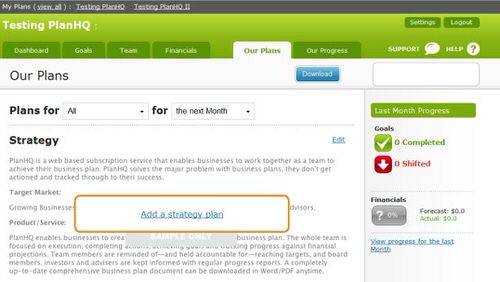
Setting Goals
You goals can only fall into three categories: Solutions, Marketing and Sales, or Organization. While this simplicity makes sure that you do not unnecessarily complicate things by starting to micro-manage your goals, some companies might find this too limiting. On the other hand, as the folks at Organized Wisdom point out, PlanHQ is not so much a project management tool, but “an action management tool.”
Correction: You can actually create your own categories, though this function is a bit hidden and can only be found in the settings menu. The folks at PlanHQ assured as that they were going to make this more obvious and add more links to these customization options in a couple of spots throughout the site.
The overall process of creating a goal is quite simple and asks you to define your goal, the importance of that goal, the team members responsible for achieving it, and, optionally, you can also send a message about the goal to your team and board members. Of course, you can also set the deadline for your goal here.
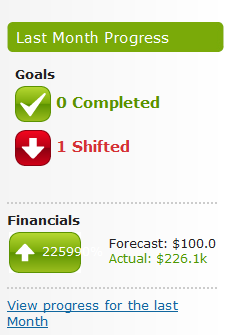
As is typical in this kind of application, once a goal is created, other users can comment on it and add attachment to it as well.
As you add more goals, you can then later reschedule them, mark them as done etc. PlanHQ will keep track of this and will gently remind you if you start falling behind at some point.
As PlanHQ’s founder Tim Norton told us, some customers also use the goals feature as a bug tracking tool, with the advantage that all team members can easily keep an eye on the development instead of the developers working only in the silo of their own system.

Financials
The ‘Financials’ section of PlanHQ follows the same guidelines as the goal setting section, in that it tries to keep things simple, but without dumbing down the process. You can add information about your budget and actual expenses here and based on this, PlanHQ creates a number of graphs and general statistics indicating if you are on your path to profitability yet. It’s important to note that PlanHQ here is trying to give you a general overview of your financials and that it is not a complete financial planning tool.
What was missing here, we thought, was the ability to import or export any of this data. However, we have heard from PlanHQ that they are planning on adding the ability to import and export spreadsheet in the near future and that they are especially considering some form of integration with the spreadsheet component in Google Docs.
Cost
PlanHQ offers a three month free trial for RWW readers, but after that, you will have to sign up for a paid plan. PlanHQ offers three different plans, ranging from $9 a month for a plan with 3 team members and 10 active goals, to the ‘Small’ plan for $24 a month and 15 active goals, up to the ‘Pro’ plan, which offers an unlimited number of team members as goals. Both the ‘Small’ as well as the ‘Pro’ plan include the ability to set private goals and connect through a secure SSL connection.
What About Basecamp?
Basecamp, at first sight, would be the closest direct competitor to PlanHQ (even the URLs are similar, after all). But even though they share a lot of functionality (to-dos, writeboard, milestones, etc., PlanHQ is more focused on teams and achieving goals. During our tests, it seemed that using PlanHQ would make it easier to focus on the big picture, while Basecamp seemed to invite more micro-managing.
Signing Up
PlanHQ is giving our readers a special deal: while you would normally only get a 30 day free trial, signing up through this link will get your thee months of free service.

















