The photo sharing market is growing at a steady clip and new services are released regularly. In this round-up, we compare the features and usability of 10 of our favorite photo sharing sites. Two years ago, we published a similar list. So now seems a good time for us to revisit the topic.

Some of these sites focus more on mainstream users and photo-finishing, while others stand out because of their extensive social features. Note: we’ve included a full table of features for the services listed (see below).
Mainstream vs. Social Web
In our last round-up, we noted that there was a wide gap between mainstream photo finishing services with a social component like Kodak Gallery or Shutterfly, and more advanced photo sharing services like Flickr or Picasa which focus more on the social aspects of the experience. Today, that gap is still quite apparent, although Flickr, our favorite social photo sharing service, is starting to make some inroads with mainstream users since it replaced Yahoo Photos. Most of the mainstream services tend to emphasize photo printing over sharing, which becomes quite clear when you take a look at the feature sets of the services.
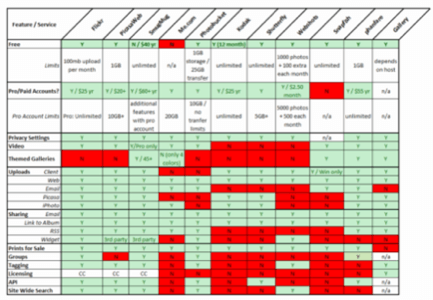
Click here for the full-size version of this table.
Flickr
Yahoo’s Flickr is probably the most well-known photo sharing site in the Web 2.0 world. In terms of its social features and user community, no other service even comes close. However, development has been slow over the last two years and some of the newer services have surpassed Flickr’s feature set. Also, while Flickr has no storage limits, you can only upload 100 megabytes a month. If you are looking for a free service, we still recommend Flickr over its competitors, not the least because it is supported by almost every desktop photo application.

Pros: active community; easy sharing; groups; Creative Commons licensing; RSS feeds for everything
Cons: might still be a bit too complicated for some mainstream users
Picasa Web Albums
Google’s Picasa Web Albums profits greatly from its tight integration with Picasa, Google’s popular desktop photo management application. Picasa also benefits from Google’s minimalist design philosophy, which has kept the service extremely easy to use, even as Google has added new features over the last two years. The latest update to Picasa also added a lot of social features to the site, but we think it still doesn’t match the feature set and active community of Flickr.

Pros: easy to use; face recognition; integration with Picasa; Creative Commons licensing
Cons: only 1GB storage with free account
SmugMug
SmugMug is our recommendation if you are willing to pay for your photo hosting. You do indeed get what you pay for. SmugMug is incredibly easy to use and is also one of the few services that accept uploads in the RAW format (if you enable the SmugVault). SmugMug courts professional photographers, who will especially like the fact that they can theme their accounts. Also, out of all the services we looked at, SmugMug had the best selection of theme templates.
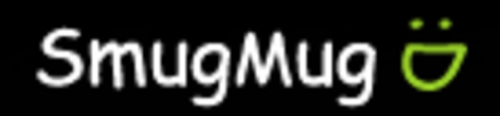
Pros: easy to use; lots of options; rich feature set
Cons: not free (but worth the money)
Me.com
Apple’s Me.com is a bit of an outsider here, as the gallery feature is only a small part of an extensive productivity suite. Thanks to its tight integration with iLife, its image gallery feature represents a good alternative for those who already subscribe to Me.com. We would not recommend Me.com to Windows users, by the way, as it integrates poorly with both Vista and XP. If you just want an easy way to share some pictures from iPhoto, you could do worse than using Me.com. If anything, the galleries are very well designed, even though the functionality of the service is quite limited.

Pros: tight integration with OSX and iLife; gorgeous galleries; very easy to use
Cons: very limited functionality; almost no social features
Photobucket
Photobucket is incredibly popular, but it also has some of the more stringent restrictions for its free accounts. Your pictures, for example, can’t be larger than 1024×786. Thanks to its integration with Facebook, Photobucket is a popular spot for sharing pictures from college parties, but we wouldn’t recommend it for regular use over Flickr.

Pros: easy to use; very easy to share pictures on social networking sites
Cons: lots of ads; limited functionality; no upload client; free account very limited
Kodak Gallery
Like many of its mainstream brethren, Kodak Gallery is squarely focused on getting you and your friends to print your pictures. Its feature set lacks depth for advanced users, but Kodak Gallery is easy to use and does have some surprisingly useful image editing features, including red-eye removal and photo cropping, as well as a limited range of effects and borders. As long as you make one purchase from the site per year, you get unlimited storage space and uploads, which makes it a good service if you tend to print pictures anyway.

Pros: easy to use; unlimited storage
Cons: no social features; limited sharing functions
Shutterfly
Shutterfly is also aimed at mainstream users, though it sets itself apart from some of the other services by offering a wider set of options for printing, including stickers, books, and cards. Its user interface is also very well designed.

Pros: unlimited storage; great printing options; easy to use
Cons: limited sharing options and social features
Webshots
Webshots sits somewhere between the mainstream and social sharing market. The site offers a good number of advanced features like tagging, groups, site-wide search, and a large number of sharing options. At the same time, it is also very easy to use for less tech-savvy users and features a wealth of printing options. Its upload restrictions are similar to Fickr’s, though it allows you to upload 1000 pictures in your first month (5000 for pro accounts) and then 100 for every following month.

Pros: easy to use; lots of features; large user community
Cons: upload restrictions; lots of ads on the site
Snapfish
Snapfish is squarely targeted at mainstream users, though its interface could be more intuitive and the service has not really improved much over the years. The social features of the site are limited to sharing links by email.

Pros: themed galleries; lots of choices for prints, including books, stickers, mugs etc.
Cons: no social features; convoluted interface
Phanfare
Phanfare turned out to be a nice surprise, thanks to its extensive feature set, including a good selection of gallery themes, the ability to import photos from other online photo sharing apps, an iPhone app, and a well designed user interface.

Pros: easy to use; nice shared galleries; geotagging
Cons: just 1GB of storage with free accounts; unlimited accounts are pricey
Bonus: Gallery
Menalto’s Gallery is a bit different from the rest of the sites featured here, as it is a self-hosted application. However, thanks to the large number of plugins and themes being developed around Gallery, it is worthwhile to consider for those who are comfortable installing it on their servers. Thanks to the copious amount of storage that often comes with hosting accounts these days, Gallery can be a good alternative for those who don’t care too much about the social features on the site itself.

Pros: free (if you already have a hosting account); extremely flexible; great themes and plugins; no advertising; easy to set up
Cons: self-hosted; no social features
Did We Miss Something?
Did we miss one of your favorites? If so, let us know in the comments.
Logo courtesy of Flickr user Penmachine.

















