When we first looked at the personal relationship manager Gistback in October of last year, we were intrigued. Here was an online service that had a real purpose: to help you make sense out of your email’s data. Gist does this by analyzing the relationships in the hidden social network that is your inbox and then determines who and what’s important. It’s like your own personal CRM system. At the time of our initial review, Gist was still in a closed private beta. Today, the closed trial has ended and everyone can now try Gist. The company has also added some new features to coincidence with the launch.

What’s Gist?
Gist is not a system for the casual email user whose main communications involve sending email forwards to friends and pictures of the kids to mom and dad. Instead, Gist is designed to help the professional email user who often opens up their inbox only to feel like it’s helplessly out of control. How do you know what the most important communications are? How can you stay up on what your email contacts are doing? Gist aims to solve these problems.
Through ongoing analysis of your email, Gist determines what’s important based on the frequency and types of communications that occur. It then provides you with the following: profiles, insights, and actions. Profiles include both individual and company profiles, insights are the relevant information about your most important contacts, and actions are the ability to share news and contact details using the online service.
When you’re signed into Gist, you’re presented with a dashboard where boxes display key information like your top emailed contacts, news about those contacts, upcoming events, email attachments, and links. All this information is automatically retrieved from your inbox with no effort on your part. It’s as if your email inbox serves as the backend database for this unique relationship management system.
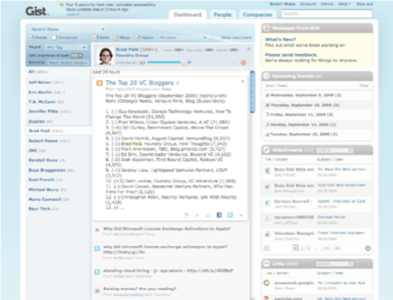
Tabs at the top of the page let you move from the dashboard to sections where you can focus on People or Companies specifically, organizing them into groups, tagging them (a new feature), removing those you don’t need to track, managing their importance levels via sliders, editing them, and much more. You can also click to view individual contacts and companies and edit the data there if need be.
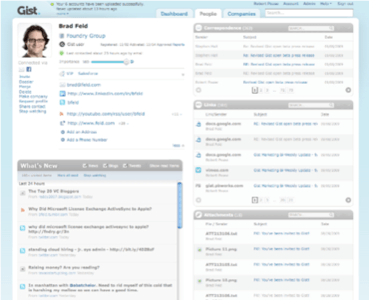
New Features
One of the new features included in this updated public version of Gist is the ability to pull in contacts from Salesforce. This is a helpful addition to the program which also supports Gmail, Outlook, general Email/IMAP accounts, LinkedIn, Facebook, and Twitter. You can import your own CSV file, too.
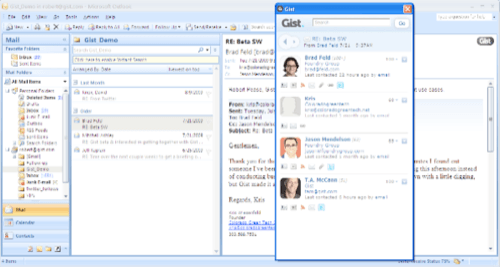
With additional software, Gist can be integrated right into Outlook and Salesforce. The Outlook integration is done via a plugin which pops up a separate window where you can access info on people, companies, events, messages, and attachments. The plugin was available previously, but has been updated in the new version. The company decided to go with a pop-up type of plugin for a few reasons. For one, by not implementing it as an email sidebar (like Xobni does, for instance), Gist data can be accessed from any screen in Outlook whether that’s your inbox itself, a contact’s details page, a meeting request form, etc. They also made the plugin work more like a mini-browser so it could perform its actions quickly while not slowing down Outlook in the process.
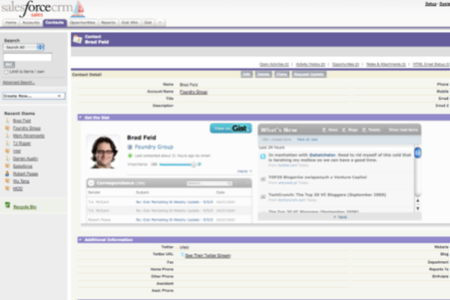
Also new today is Gist’s integration with Salesforce. Not only can you pull data into Gist via the CRM system, you can now set up a Gist widget of sorts that displays right in Salesforce itself. Here, you can stay current on news, blogs, tweets, and other relevant information from your Salesforce contacts.
Integration with Twitter and the ability to share via Twitter and Facebook round out the new features in this latest beta build. Since many business folks can’t be bothered to friend and follow their contacts on Twitter, Gist does it for you. It doesn’t actually follow users on your behalf in your own Twitter account, but it pulls in their tweets from their publicly available timelines right into Gist. You can then respond or share information via Twitter or Facebook – an important step in managing and maintaining communications in today’s tech savvy business world. You can still share items via email or flag them for later, as you could with previous Gist versions, too.
For now Gist remains a free service, though a more advanced paid version is in the works for the future. Gist is also working on their mobile offerings but have nothing to announce as far as specialized mobile applications just yet. New users can sign up for Gist now here: www.gist.com

















