“Tell me when it’s an iPad app,” I’ve told the team behind web curation startup Pearltrees over and over again. That day has finally come and what was a clumsy, Flash-based web experience is now a gorgeous, brilliant iPad app. Happy day, the Pearltrees iPad app is finally here!

Pearltrees is a link saving and sharing service that uses a beautiful visual metaphor – links are saved as floating glass orbs just made for touching, swiping and zooming. You might be confused by the iPad app if you haven’t used the web interface a little already. You can go be my buddy here. Bookmark links on a topic as you peruse the web, with a bookmarklet on either desktop or mobile browsers, then go back and read the collection on your iPad in the Pearltrees app. Look at any link’s preview and you can see who else has saved that link and in what collection. Click and drag their collection into your own collection and you can quickly build out a body of reading on any topic. The app isn’t perfect but it’s a real joy for anyone who loves to read content on the web.
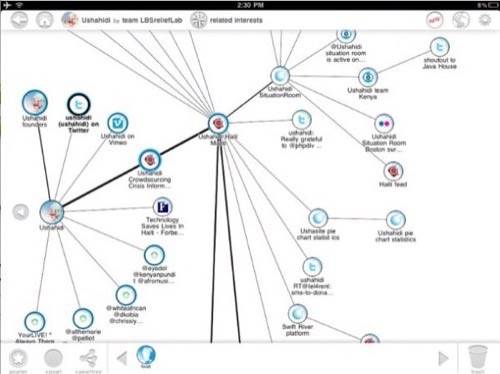
Above, my collection of links related to Pearltrees. Below, a great example of a Pearl layers and layers deep. This one is really impressive and shows what can be done with the service. There’s a little bit of a learning curve but it’s not too bad at all. It’s much easier and nicer to use on the iPad than on the web.
What do you get out of it? A reading list, a new way to relate to organized content, new discoveries of related content and people.
I am really having a good time using Pearltrees but there are a few things that could make it much better. Discovery is weak. There’s a button titled “related interests” that does an ok job of spidering out from any Pearl, but I would like to explore art related Pearls that other people have built and I just can’t find any. There ought to be a search feature, like there is on the web.
Another feature that would make this all the more compelling would be offline caching of content. I’d love to save all the sub-Pearls and all the linked pages in a collection for reading on an airplane.
Now if you’ll excuse me, I just found a great looking Pearl about crisis mapping technology Ushahidi and I really want to zip around on my iPad and read it.

















