Have you ever been using your iPad and thought, “man, I could really use Microsoft Word on this thing, right now!” No? Well, some users – particularly Mac fans whose business systems live in Windows environments – have been itching for this ability, and thanks to Parallels it is now possible. Today at DEMO in Santa Clara, California, the popular desktop virtualization software company unveiled Parallels Desktop 6, as well as companion mobile apps for iOS devices.


The announcement is part of a larger upgrade for Parallels which now supports enhanced speed, performance and graphics, including Direct X 9. Mac users – as well as iPhone, iPad and iPod Touch users – can now access Windows applications, file formats and even games from their various devices.
“With the popularity of mobile devices skyrocketing, our customers overwhelmingly desire the ability to do more from anywhere without the restrictions that usually come from working remotely,” said Parallels CEO Serguei Beloussov.
As long as an instance of Parallels is open on your Mac, just fire up the app on your mobile device and your windows environment is instantly synced in real-time to your iPad, iPod or iPhone. This could be great for the iPad owner who wants to use the device to show a PowerPoint presentation without having to first convert it to an iPad-friendly format.
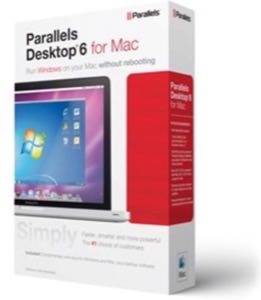
Part of making the mobile experience smooth for Parallels included boosting speed of the app to make it launch and run apps faster. Parallels says it can now boot up into a Windows application 41% faster than the previous version.
The application can now fully virtualize and leverage 64-bit apps and can reproduce 5.1 digital surround sound. Enhanced 3D capabilities mean gamers can better enjoy PC games on their Mac, though virtualizing games on the iPad probably won’t work too well with the touch-screen interface (unless Monkey Island is your kind of game!)
So if you’ve always wanted to run Internet Explorer (or Firefox, for that matter) on your iOS device, Parallels Desktop 6 is probably the app for you. Check out a free trial at the Parallels homepage and give the free iOS app a whirl.

















