One of the biggest problems with the iPhone is that you can’t run multiple applications in the background. When it comes to IMing friends, this could be a huge problem. Currently there’s only one application available that lets you connect to all your IM networks, saving users the time and pain of switching between clients. Here’s a look at Palringo on the iPhone.

Standard Networks
The Palringo app for the iPhone is small enough to download over Edge or 3G. To get started you’ll need to have a Palringo account. If you don’t already have one, there’s a link available in the app that will take you to the registration site. Registration is quick and easy and no confirmation email is necessary to respond to.
Supported services for Palringo include:
- Windows Live Messenger
- Yahoo! Messenger
- AIM
- Gadu-Gadu
- ICQ
- XMPP / Jabber
- Google Talk
- iChat
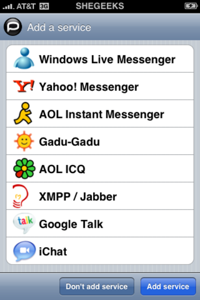
Conversing with Friends
The user interface for Palringo is fantastic! Adding networks and friends to each of the services is quick and easy. All of your online contacts are shown together alphabetically regardless of service. When you receive a message, you’ll see a small mail icon pop up in the lower left corner accompanied by a chirping notification sound. Press the mail icon and you’ll see a list of all your conversations along with a notification of which ones have new messages. You can leave conversations open and simply swipe your finger across the screen to switch from one conversation to another. You can also send an image from your camera or albums on your iPhone to friends.
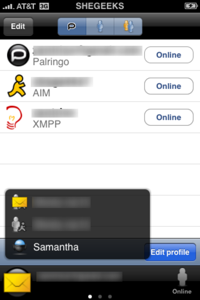
Goodbye AOL and Hello Palringo
Palringo for the iPhone is a great application to have and highly recommended. According to Palringo’s description of the app,
Not only will Palringo save you a ton of time, but also a ton of money if you’re refusing to buy into AT&T’s ridiculous messaging plan pricing.
“Using Palringo uses hardly any data: just one megabyte is sufficient for Palringo to send and receive the equivalent of about 4500 SMS messages, 32 picture messages, or up to 15 minutes of voice messages.”

















