Over a year after its launch on the iPhone, Norway-based browser maker Opera Software has at last ported its Opera Mini mobile browser to the larger form factor of the Apple iPad. The new universal iOS application, Opera Mini 6, brings a full-featured Web browser to both tablet and phone, offering a customized start page, tabbed browsing, password saving, social sharing and more.
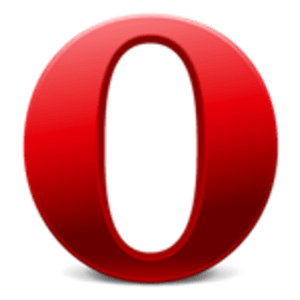
A New Browser for the iPad
With Opera Mini 6, iPad users have what feels like a “real” Web browser on their tablet computers, thanks to features like the customizable start page which you fill with your own favorite websites, for example.

It also introduces improved tabbed browsing without Safari’s 8-page (iPhone) or 9-page (iPad) limit.
In the new Opera Mini 6, you press the “tabs” button at the top of the screen to show your open tabs in a scrollable interface. The tabs lay on top of each other just slightly, allowing you to see enough of the page to identify it, while still conserving space on the smaller screen. To add a new tab, you simply tap the plus (+) button.

So how many tabs can you load? It may depend on the websites you open and how much memory they require, but let’s just say this – I got tired of testing this after loading up around 20 or so tabs. I can’t imagine needing more than that open at any given time in everyday use, especially on a mobile device. But even if I did, Opera Mini was ready to load more.

The secret to Opera’s multi-tabbed experience comes from the way Opera compresses data on the backend. Opera Mini 6 offers up to 90% compression, the company says. This is useful not only when you’re on a slower network connection, but it can also help when you’re trying to conserve data to avoid paying overage fees for going over your data cap with your mobile operator.
Share to Twitter, Facebook with a Tap (& More)
Social sharing buttons are another new feature in Mini 6, allowing you to quickly and easily share a link on Facebook and Twitter, plus the company’s online community at “My Opera” or on vKontakte, a popular Russian social network.
The updated browser also includes a password-saving feature, an alt menu (accessible via long press) for actions like opening links in new tabs, copy and paste, editing a Speed Dial and more. And for Opera desktop users, the browser will sync bookmarks, Speed Dial settings and search engines between your PC and your mobile.
Meanwhile, under the hood, the company promises faster and smoother panning and zooming adjustments, a faster and more fluid experience and faster scrolling.
Like its predecessor, the updated Opera Mini 6 is available as a free download from iTunes here.
Opera made a big deal about getting its mobile browser accepted into the iTunes App Store last year, having assumed that Apple would reject it for competing with iPhone’s Safari. But as of today, a search for “browser” in iTunes yields 506 iPad apps and 771 apps for iPhone. While not all of those are actually full Web browsers, of course, many are, and many include the same features Opera touts today, like tabbed browsing or password saving, for instance.
With Mini 6, Opera can no longer count on media hype around Apple’s “will they or won’t they” app rejection plans, but will instead need to compete on merit. Will Opera Mini 6 deserve a spot on your homescreen? Let us know what you think in the comments.

















