Chances are, you have seen one of those photocopied, five dollar zines about anything from local bands to organic gardening in your favorite magazine store. Florida based startup OpenZine is trying to take this idea of self-published amateur magazines to the web. In a world where blog publishing is ubiquitous and easy, however, what does OpenZine offer that couldn’t be done with a blog? While the idea of taking zines to the web sounds intriguing, superior publishing methods already exist for the web, and OpenZine, even though it has some interesting features, feels like a step backwards.

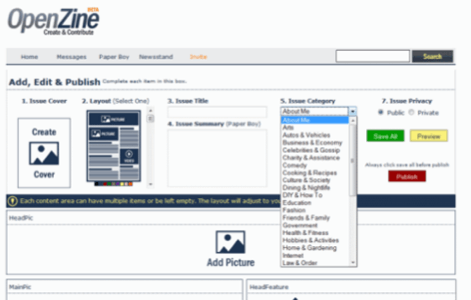
Features
OpenZine tries to differentiate itself from blogging sites through a number of features. One of the main ideas behind OpenZine is that you don’t have to create all the content yourself. Instead, you can mix-and-match content from other zines to create your own page. Every time you see something interesting on another page that you would like to add to yours, you can clip that content and then add it to your site. Attribution is handled automatically by OpenZine.
At this point, however, there is not a lot of content available on the site. Also, integration with Flickr, which allows users to post under the Creative Commons license, would seem like a natural fit if you are looking for images to showcase on your site. As of now, however, you are pretty much restricted to either bringing your own images or clipping them from the limited pool of other zines.
Besides clipping content, you can, of course, add your own text and images to every page and add YouTube videos. Sadly, no other video services are directly supported at this time, but you can use the embed code from other video sites in any text field.

OpenZine also includes a number of social networking features, including a private messaging service and commenting functions.
One major limitation of OpenZine, however, is that you can only choose from eight different layouts, which wouldn’t be so bad, if these templates didn’t exactly define and restrict where text, images, and videos can go on a page.
Highlight: Image Editor
One feature we really liked was the image editor, which has a series of relatively sophisticated functions, including the ability to blend images together and to add shadows and various geometric figures. This image editor is invoked for creating cover pages for your zines, as well as for editing pictures to be featured on your pages. In our experience, the image editor for OpenZine goes far beyond what we have seen in any blogging platforms so far.
Lots of Ads
Overall, though, even your best planned layout on OpenZine might be crushed by the Google AdSense advertising OpenZine displays on your site. Even the text and image editors feature advertising, which takes away from the experience, especially because few of these ads are actually relevant to the content and all of them are image ads. We understand that OpenZine needs to pay bills as well, but it would be nice if users could maybe choose the placement of ads or if they at least didn’t appear in the editing modes.

Verdict
OpenZine could be a far more worthwhile exercise if you could personalize your templates a bit more. Right now, the look and feel of most zines on the site is similar to a MySpace page, where the pages are crowded with numerous YouTube videos, images, and short snippets of text.
The real question, though, is if OpenZine offers enough flexibility over a regular blog. After all, when publishing a blog, you don’t have to have lots of content available at the same time. You just add more content every day and you layout can easily resemble that of a magazine if you choose to do so.
We can see a niche for OpenZine among users who want to publish a travel diary or artists who want to showcase their work. In most cases, though, other publishing mechanisms would offer more flexibility and control than OpenZine does.
If you would like to hear more about OpenZine, here is a short video describing the service:
OpenZine company profile provided by TradeVibes

















