OffiSync is launching an all-new version of its Microsoft Office to Google Docs synchronization tool, a plugin that’s a “must-have” for anyone still straddling the two worlds of office suites: that is, the desktop-based world of Microsoft software and the web-based world of Google Docs. In the updated version of OffiSync, set to arrive minutes from now, you’ll be able to co-author documents in real-time between Microsoft Office and Google Docs, no matter what version of the Office software you use. There are a few other new features too, including improvements to search, added Google Sites support and the ability to store any file type, but it’s the co-authoring feature that’s today’s biggest reveal.

Real-Time Co-Authoring!
Previously, the OfficSync plugin integrated into Microsoft Office’s toolbar, appearing as a new menu or tab in its ribbon interface. From here, you could choose to open, save, search or share a Microsoft Office file in any of the suite’s flagship programs (Word, Excel or PowerPoint).
However, when it came to the “collaboration” aspect – the standout feature of Google Docs, OfficSync only provided the tools that gave others’ access to files hosted on Google Docs. It didn’t provide the real-time editing capabilities, such as those found in Google’s spreadsheets program (or, as of yesterday, in Google’s documents program, too).
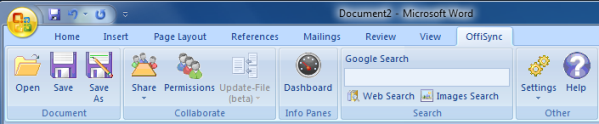
But now, OfficSync users can use the software of their choice – Office or Docs – and their changes are sent to the other collaborators in real-time. The changes don’t magically occur, keystroke by keystroke, but are pushed to others when the “Save” button is clicked in Microsoft Office or when changes to the Google Docs online version are saved. Office users will see a pop-up message informing them the file was changed and they can then preview the changes, ignore them or update the file. That message is sent in real-time to all users.
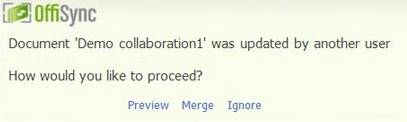
You can see the co-authoring feature in action here on YouTube.
Other Features
In addition to the standout real-time collaboration feature, OfficSync also now includes a few other features worth mentioning too, such as:
- Support for any file type: OfficSync now supports Docs’ ability to store files of any type. What this means for Office users is that you can chose to store your Office documents in their native format without “converting” them to Google Docs format. This is ideal for preserving some of the advanced formatting that Docs doesn’t support.
- Improved Google Sites Support: OfficSync automatically detects all the Google Sites you have access to and lets you edit those files. You can even create new Google Sites from within Office.
- OfficSync Task Pane: A sidebar panel for Office that shows collaborators, recent documents, documents starred in Google Docs, recently shared documents and more.
- Improved Integrated Search: The new version includes improved integrated Google Search/Google Image Search functionality, available from the toolbar.
- Beta support for Office 2010, the next release of Microsoft Office software, itself still in beta, too.
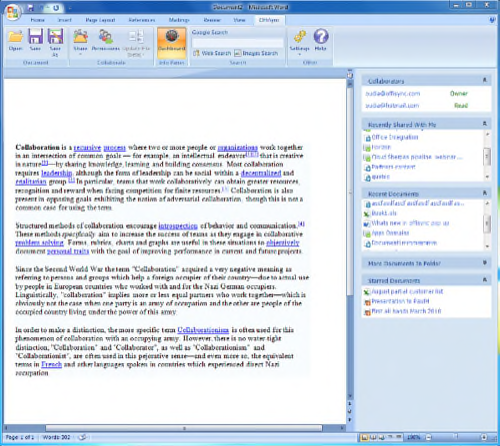
To download the newly updated OfficSync plugin, visit offisync.com/download (available at approximately 12:30 PM EST today).

















