
The unthinkable has happened: Microsoft Office has finally arrived on the iPhone.
Microsoft has quietly released a new app in the U.S. that brings the functionality of Microsoft Office to Apple’s mobile platform – though sadly just for the iPhone at this time.
There is, however, a catch: the app, while free, is useful for Office 365 subscribers only. If you have such a subscription, then you’re golden. If not, you will have the opportunity to buy an annual subscription in app for $99.99. Office 365 subscriptions at that price point are available for up to five machines, and the good news is that a mobile instance of Office 365 does not count against your subscription.
It was a little surprising to see that the subscription could be bought in the app itself, since that should mean that, under Apple’s usual rules of app subscriptions, Microsoft will have to fork over 30% of any revenue they get from users making in-app purchases of the subscription. The app is free, but Apple should get $30 every time someone buys an Office 365 subscription with this app.
I tested this out, stepping through the subscription purchase process, expecting some sort of sideways jump to a browser-based payment. But no, the process went right up to asking for my Apple ID.
That’s a pretty big deal, since Microsoft is apparently willing to work with Apple and pay them their tithe for selling stuff via the iTunes app store. I would have expected an Amazon-like move, using an HTML-based purchasing process like the one Amazon uses to avoid paying Apple their cut.
Update:Microsoft confirmed that Office 365 subscriptions would be generating revenue for Apple via the iTunes store.
“For existing Office 365 subscribers, Office Mobile is a free app and so there is no revenue share with Apple. For new customers who register for the Office 365 service as part of securing Office Mobile for iPhone from the Apple Store, Apple does share in the subscription revenue,” a Microsoft spokesperson wrote in response to queries.
So How Did It Run?
Since the Office Mobile for iPhone app is just available for the smaller iOS devices, the functionality of this app is going to be limited right away. There’s only so much productivity one can get from the small screen. (Though iPad users can still use it in 2X iPhone mode, which doesn’t suck too much.)
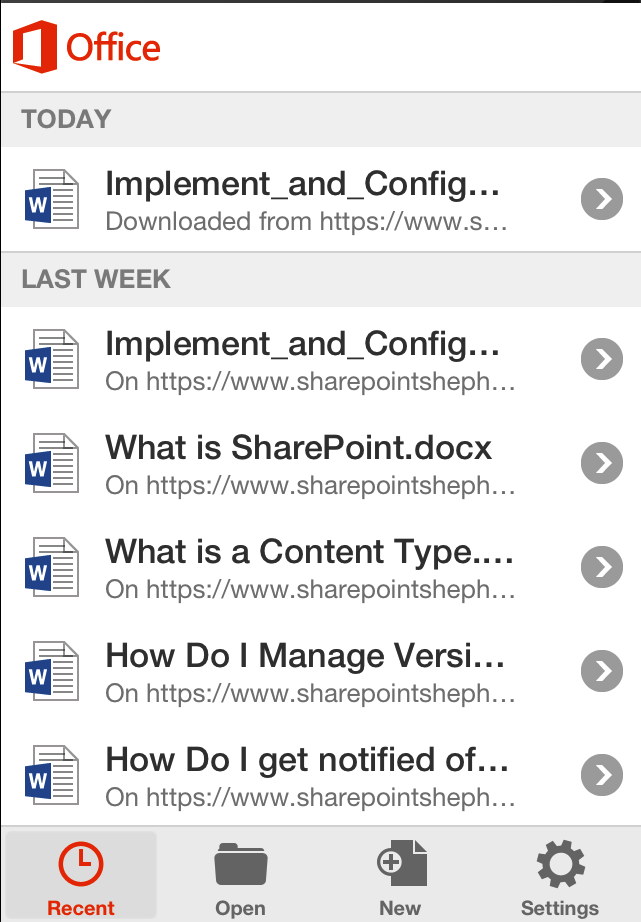
Connecting with an existing Office 365 subscription was a simple and fast process. Once logged in, the app will remember your sign-in information and keep you pointed at your documents.
The app also does a good job accessing documents that are in the cloud. Some of my documents are sitting on a SharePoint instance, but after an additional sign in to authorize myself to the SharePoint server, downloading the documents was a piece of cake.
Documents are displayed in straightforward, chronological list, which was clear and easy to navigate. Tap a document, and it opens fast.
The first area where the app fell was editing documents with content the app could not handle. Many of the Word documents I have in this collection have embedded figures, which I suspect is why I got the Can’t Edit notification. At least, that’s my guess… the app wasn’t clear on why it choked.
The app also seems limited on what kind of apps it can create. Right now, only Word and Excel documents are available to set up as new documents.
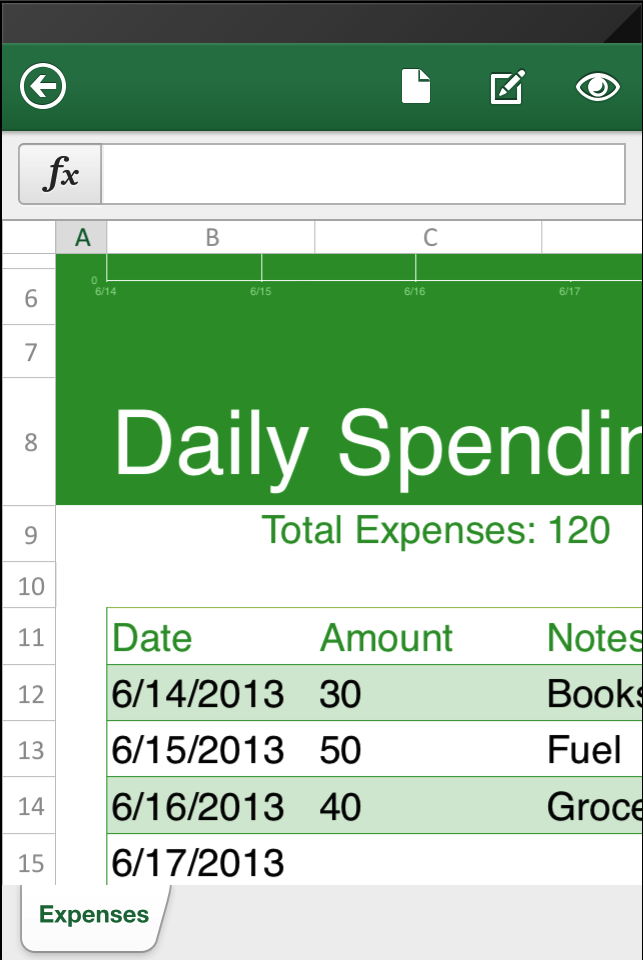
Editing an Excel spreadsheet within the interface is a bit painful. The available templates are pretty, and attractive, but trying to add a formula to the spreadsheet is a matter to manually typing the functions and any ranges of cells. You can use your finger to drag and select a range, but the keyboard interface gets in the way and the responsiveness was not good. I would not want to use the Office Mobile app to do anything more than view existing spreadsheets.
The Word interface was cleaner and simpler to use, and for fast document edits and creation, it should do the trick. There isn’t a lot of formatting tools available, and if you’re trying to use styles for context, forget it. This is an app for pulling together documents fast.
Collaboration, even via embedded comments, seems out of reach for this app as well, since comments don’t seem available to place in the document, nor highlighted changes.
Since the app is free, it should serve as a decent document viewer for anyone with an existing Office 365 subscription. But if you are under the impression that you will be able to generate a tons of Office documents on the go with your iPhone, think again.
And if you don’t have an Office 365 subscription and don’t plan to get one, then this is not the app for you.

















