The New York Times just launched a new way to read the paper’s stories online. With Times Skimmer, which first launched as a prototype application earlier this year, the New York Times is trying to bring the feeling and serendipity of reading the physical newspaper to its online presence. Users can choose from seven different layouts. Most of these are based on a grid-based design, though some also mimic the feel of an RSS reader with stories organized in chronological order, or ranked according to the the recommendations of the New York Times’ editorial team.
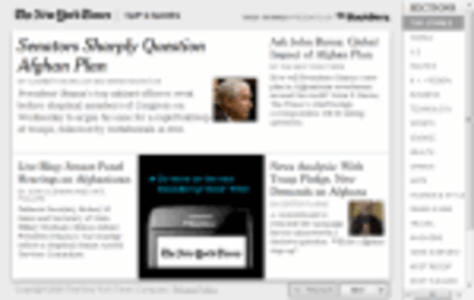
Besides the different layout options, the New York Times made some major changes to the prototype we looked at in February. The navigation menu has moved to the right, for example, and clicking on a headline now opens the article in a pop-up window that is nicely integrated with the rest of the application.
The app feels somewhat similar to the paid Times Reader application – especially if you use an application like Fluid or Prism to pack it into a standalone app.

One nice feature of the app is that it smartly rearranges stories according to the size of the browser window. Times Skimmer also features keyboard shortcuts.
Times Skimmer features a separate section for blogs, as well as a section for collections of articles about special topics, e.g. swine flu, credit crisis and bacon. According to Denise Warren, senior vice president and chief advertising officer at the New York Times Media Group and general manager of NYTimes.com, Times Skimmer is meant to give “online readers another way to view the latest news and updates in a choice of formats that best suit their preferences.”
Disclosure: ReadWriteWeb has an existing syndication arrangement with The New York Times.
















