Earlier this week the Yahoo! search results pages on my laptop mysteriously began showing a completely new page design. Oddly enough, my other computers — all logged into the same Yahoo! ID — still showed the results pages with the plain old vanilla design. After talking to some people at Yahoo! to figure it out, it turns out my laptop was in the Yahoo! test bed for their new Search Assist feature. It was nice of Yahoo! to add me to the test bed on the week we’re talking about them (actually it’s completely random who gets added, but we can pretend it had something to do with our coverage this week).

Yesterday, I had a chance to chat with Kathryn Kelly, who is the senior public relations manager for Yahoo! Search, about the new things Yahoo! is doing with their search results. She walked me through some of the stuff they’ve launched over the past couple of months, and in this post I’ll highlight some of it for you.
Search Assist
The test bucket I found myself in this week was specifically related to the new search assist feature. Danny Sullivan last week called Search Assist “search suggestions on steroids.” The new Search Assist feature, as Danny points out, is smarter than Yahoo!’s current search suggestions. It suggests things only when it thinks you need help (like when you pause while typing a query), and it includes a second column of suggestions that are not based specifically on the root word you’re typing, but things that are conceptually related.

Right now, Search Assist is being rolled out randomly to a few lucky users. According to Kathryn Kelly, Search Assist is “only a test,” but is a first step in a plethora of new features Yahoo! has planned for the next few months. If the test goes well, expect some iteration of the Search Assistance feature to be made available to most Yahoo! users by this fall.
Shortcuts
Along with Search Assist, Yahoo! has been rolling out a number of improved shortcuts, which are internally called “wow modules.” These shortcuts appear as widgets on top of selected search results and draw content from other Yahoo! properties. Below are three new shortcuts recently launched on Yahoo!.
Music – Launching just this week, the new music shortcut delivers information about popular music acts. For example, my search for “Pearl Jam” returned a shortcut that gave me quick links to the band’s official site, images, lyrics, albums, photos, and videos. The shortcut also let me play snippets from three of the band’s songs without leaving the page, and included a selection of music videos that played in a javascript lightbox on the page.
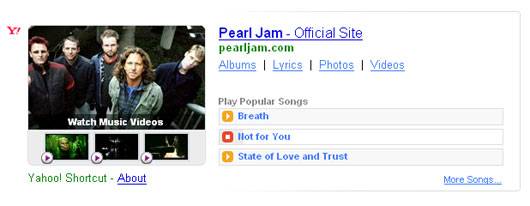
Movies – The movies shortcuts return content from Yahoo! Movies including a movie trailer (which unlike the music videos can’t be played without leaving the results page), movie ratings, and show times. The show times can be customized by zip code.

Travel – The Travel shortcuts are probably the most developed of the ones that were demoed to me. Depending on the search syntax you use to reveal them, they can be drilled down pretty specifically. For example, a search for “Boston,” will give you a pretty standard city shortcut, with links to various Yahoo! Travel content, a slideshow from Lonely Planet, and a list of top attractions in the city. But a search for “Boston Hotels” or “Boston Restaurants” will give you a list of establishments near that city, which you can drill down further by things like neighborhood, cuisine, price, or user rating. Getting even more specific, a search for “Boston Hilton” will return a shortcut with just Hilton Hotels in the Boston area.
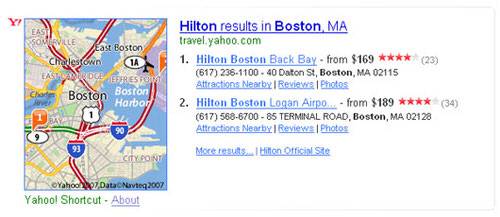
Image Search
The final new Yahoo! search feature that I was shown yesterday is the Yahoo! Image Search, which is now being more tightly integrated with over 300 million photos from Flickr via a live feed. A search for “lomo photography” on Yahoo!’s Image Search will return a large number of Flickr results, which include a link directly to the photographer’s photo stream. These results are often being included in regular web searches as well. In the case of searches for famous landmarks, for example, Yahoo! is using Flickr Interestingness to mark out the best photos and then displays them via a shortcut in results on the main search vertical. A search for the “Empire State Building” serves as a good example.

Conclusion
There are very many search shortcuts available on Yahoo! Some of the improved versions that are starting to roll out, which include inline functionality (such as playing music clips and videos without leaving the search results page) are very useful and really do enhance the search results. I was told that improved shortcuts for sports searches, starting with the MLB and NFL, are on the horizon.

















