Are you tired of reading non-objective articles written by what are supposed to be credible journalists? You’re not alone. According to Pew Research, 66% of Americans say they consider the press “one-sided.” (Wonder what side that is?) At SpinSpotter, they believe the mission of the press is supposed to be to inform us of the news, not persuade. However, that’s not always the case these days.

With so many Americans getting their news online instead of in a daily newspaper, SpinSpotter decided to use the power of the web and all its many users to combat the growing trend of media bias. How? Simple: by making you the editor. With the new browser plugin from SpinSpotter, you can edit and share any sign of bias on the web.
How It Works
The first step to becoming a SpinSpotter is to get the browser plugin, “Spinoculars.” At the moment, this plugin is Firefox-only, but IE support is coming soon. After it’s installed, you can begin to spot and share the media bias you find on the web. When you see a word or phrase that you feel is biased, select the word then click the “create spin marker” button. For example, in the demo they showed an article where someone was being identified as a “guru,” – they disagreed that the person deserved that accolade. You can then correct the text with a word or phrase you feel would be more appropriate (ex: analyst, not guru).
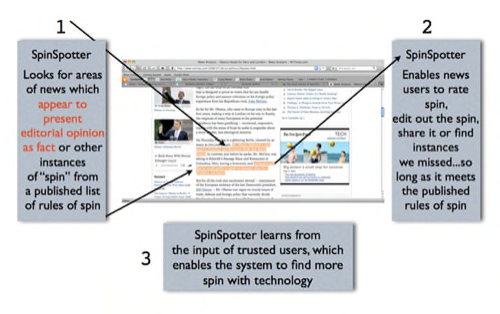
When you come across an article that other users have identified as being biased, the “S” icon on the toolbar will light up. To see the Spin Markers left by other users, you can switch Spinoculars on. When “See Spin” is selected, you’ll be shown the original text. When “See Edits” is selected, you’ll see how the other user or users have edited the text. The various Spin Markers created are also rated by the community as a whole from lowest (1) to highest (5). With the Spin Level slider bar, you can choose what level you want to see. As you adjust this slider to only show the highest rated Markers, you’ll see fewer edits.
What’s Bias?
When you’re leaving a Spin Marker on a page, you must also identify what kind of spin it is. These rules come from the company’s own Journalism Advisory Board and the Society of Professional Journalists Code of Ethics. From a drop-down box, you’re provided with a list of choices to choose from. These different types of spin include: Reporter’s Voice (the reporter is writing to convey meaning beyond supported evidence), Passive Voice (the subject of the sentence isn’t the person performing the action; not identifying who did it!), Biased Source (the reporter doesn’t disclose their view or affiliations or those of their source), Disregarded Context (the reporter leaves out parts of an event without giving equal weight to the full aspect of what happened), Selective Disclosure (the reporter fails to mention a critical element of the story), Lack of Balance (the reporter fails to give equal voice to both sides, or all sides, of a controversial story), Over-Reliance on Press Releases (the reporter reprints a press release as if it were a news story).
Share Your Findings
In addition to sharing your findings with the SpinSpotter community, you can also share the article through other online services like Digg and StumbleUpon, or you can email the article to your friends.
See It In Action
Want to see want Spin Makers look like? Check out this video from YouTube:

















