There are some 225,000 mobile applications for Apple’s iPhone and iPad, and counting. How on earth do you find ones that are actually worth using? You could use a recommendation service like AppsFire (itself a nifty little iPhone app too), or you could ask a friend.

But every now and then, we like to round up a few of our favorites and share them with you. This latest edition of our favorite iPhone apps includes some brand new ones for you to try along with us, as well as some which may not have just launched, but which you may not have heard of either.
Brand New (and Still in Testing)
The brand new apps in this list sounded intriguing, but after some initial testing we’re not sure if they’ll ever make it to “home screen” status. Some have a few kinks to work out, and others, well, we’re just not entirely sold yet. But in all cases, we definitely like the ideas, so we hope the developers can improve these new releases over time.
Cardmobili: Promised as the next big thing in loyalty/membership cards, this app tracks your discount cards, but stores the data in the cloud, not locally on your device. It also plugs into merchant’s customer relationship management systems so they can run their programs on customers’ mobile phones. Integrated offers are included too. Downsides: I’m not impressed with the design of the app, especially when compared with the clean and simple CardStar app. It also didn’t have the first two membership cards I entered, ones I use so often they dangle from my keychain: Babies R Us and L.A. Fitness – both large, national brands whose absence wasn’t promising.

Quanp: Last year, we looked at Quanp, Ricoh’s visual online storage site with the odd name. Now the app is available in iPhone format and offers 10 GB of storage with a free account. Users can share files up to 500 MB, upload photos and videos from the iPhone and share files locally via Bluetooth with other iPhone users. Sounds great, in theory. One problem: I had forgotten my Quanp password, but when I logged onto the website to reset it, it redirected me to a “helpful” Japanese page. Using Google Translate, I believe I requested a new one. It hasn’t arrived yet, and it’s been hours, so consider this app’s testing “in progress.” I may need to set up a new account. I love the idea, though.

Face2Face: The latest entry in location-based social networking, this app doesn’t force you to recreate your network; it uses those you already built on Facebook, Twitter, MySpace and LinkedIn. In theory, once you sync your friend lists with the app, you can see if your friends are nearby. There’s a big focus on privacy controls as well, which is nice. Downside: Apparently, your friends have to use Face2Face too in order for it to work. It didn’t find my husband (and Facebook friend) even when we sat with our iPhones in the same room.
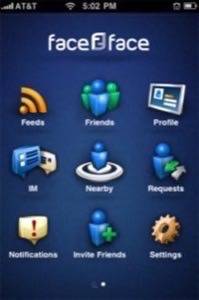
How Did I Live Without This App?
Some of the apps in this list aren’t brand new, but rather recently installed on my iPhone. Forgive me if you’ve been using these for ages; I just discovered they existed and can’t believe I lived without them for this long. The last two, however, are newer apps to launch and are definitely worth the download.
Grocery IQ: This simple shopping list app lets you create organized lists quickly, using both barcode scanning techniques or text-based entry. As you type, it automatically suggests brand name items and/or standard grocery needs (milk, eggs, etc.). The best part, though, for two-iPhone (or Android!) families is the ability to share lists with others. You create, they shop or vice versa. Coupons.com is partnered with the service, too, allowing you to add discounts to your shopping list. Unfortunately, these still need to be printed out before use at the store.
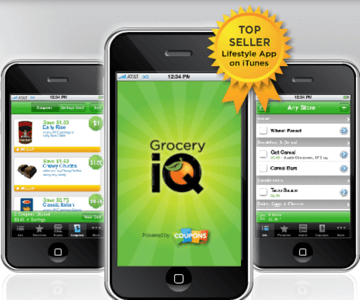
iHound: I refuse to pay $99 for Apple’s MobileMe service when all I really want is the “Find My iPhone” feature. Determined to find a cheaper option, I first tried the similar $0.99 app “Find My Device.” It didn’t work and crashed constantly. Next I tried iHound, and I was totally sold. The $3.99 app lets you track your iPhone via an online dashboard. The app can be configured to “check in” with frequency intervals you specify, and you can even turn on a “spoof screen” that displays when someone launches the app, saying things like “location updating” or “warning!” And if your iPhone goes missing somewhere in the house, you can go online to trigger an alarm in order to locate it. I guess that could scare robbers too. In-app purchases let you extend your subscription in three-month, six-month, one-year or two-year intervals, all for very affordable prices ($3.99 for three months up to $19.99 for two years). Take that, MobileMe! The app was also recently updated to run in the background on iOS 4-enabled devices.

iMovie: Apple’s own iMovie app is worthy addition to any iPhone 4 device, allowing you to create HD movies using editing controls, themes and music playlists. It’s simple (almost too simple – I wouldn’t mind having a few more editing features) but it lets you turn that cute footage of your dog/baby/vacation/party/etc. into a movie worthy of sharing on YouTube. (Read More)

MapQuest: The AOL company has been busy lately, and its new iPhone map app is just one example of the exciting changes being made. Although still not as rich and robust as Google Maps, the app does offer spoken turn-by-turn directions now… for free! Version 2.0 of MapQuest for the iPhone adds this feature and more, including iOS 4 compatibility for running in the background. The voice used isn’t too bad, either. (Read More)
Apps We’re Still Using
In case you missed our earlier reviews, a few apps that we’re still happily using include:
- Plancast: the plan-sharing app (our review)
- Bing: maps, directions, search and other local info, now iOS 4 compatible (our review)
- Digg: We think it’s better than the website (our review)
- Siri: A long-time favorite, now with Wolfram Alpha integration! (our review)
- RWW: Of course, we love our own iPhone app too! (Someone else’s review!)

















