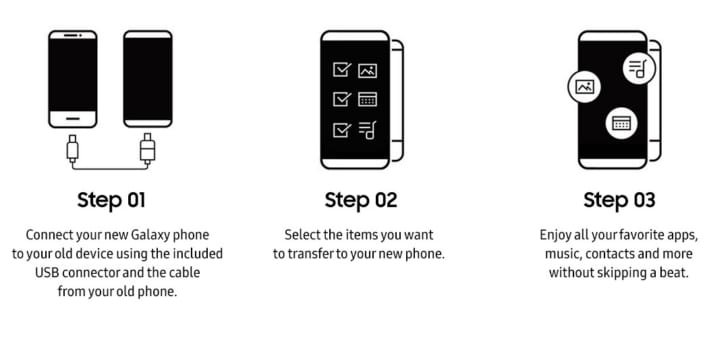Smartphones have become an integral part of our daily lives. Indeed, smartphones are more like an “organ” of the body for many users. The pain of its loss can be excruciating mainly because of the apps and memories (photos, videos, music and more) contained therein. To get a new smartphone might be quite easy, however, getting back the old phone’s installations and content will definitely take some time. Many even refrain from using a new smartphone because they want to avoid the stress of transferring contents between smartphones. To solve this problem, we need to be able to easily transfer our most cherished contents between smartphones.
To solve this problem, Samsung has created “Smart Switch” which enables fast and easy upgrades. Smart Switch allows users to seamlessly transfer cherished content from any phone or OS to a new Galaxy S8, S8+ or other Galaxy devices. Thus all important digital memories can be accessed on your new smartphone.
Keep the relevant contents
Upgrading to a new device could be a very complicated process considering the amount of data that is utilized on a smartphone on a daily basis. With Smart Switch, an upgrade is quite easy. You can easily transfer your photos, videos, contacts, music and more to your new Galaxy phone using this mobile and PC app. With this transfer, nothing is lost. Your playlist, calendar, contacts, apps, multimedia and more are all preserved.
Easy to use
Smart Switch transfer to your new Galaxy phone is swift irrespective of the operating system of the old smartphone.
To get started, there are three convenient options
- Transfer contents between your Wi-Fi-connected phones via the Smart Switch Mobile app.
- Connect your old phone with the new one using USB and transfer content.
- Transfer contents using Smart Switch seamless computer software.
Once the connection is established via any of the options, directions on how to select, save and initiate a swift transfer will be provided by Smart Switch. After the transfer, your new Galaxy smartphone will have all the contents of the old phone. Using the software transfer option, you can backup your files to a PC. Firmware updates and restoration of content on a new Galaxy phone is swift and easy with this intuitive interface.
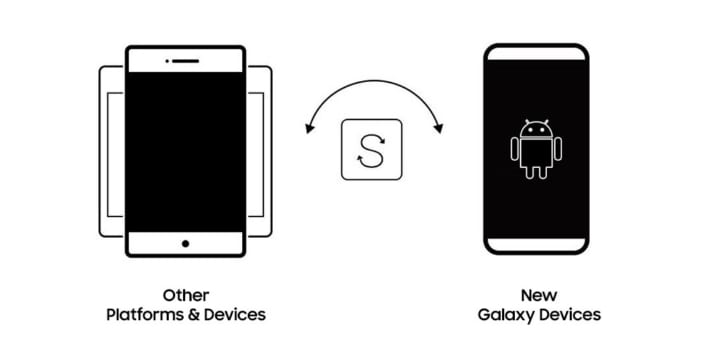
This transfer platform is designed to enable a seamless flow between hardware and software which will deliver the best user experience. It utilizes Samsung Knox and other biometric authentication options to ensure that all contents from the smallest text to the largest video is secured during the transfer process.